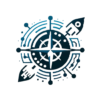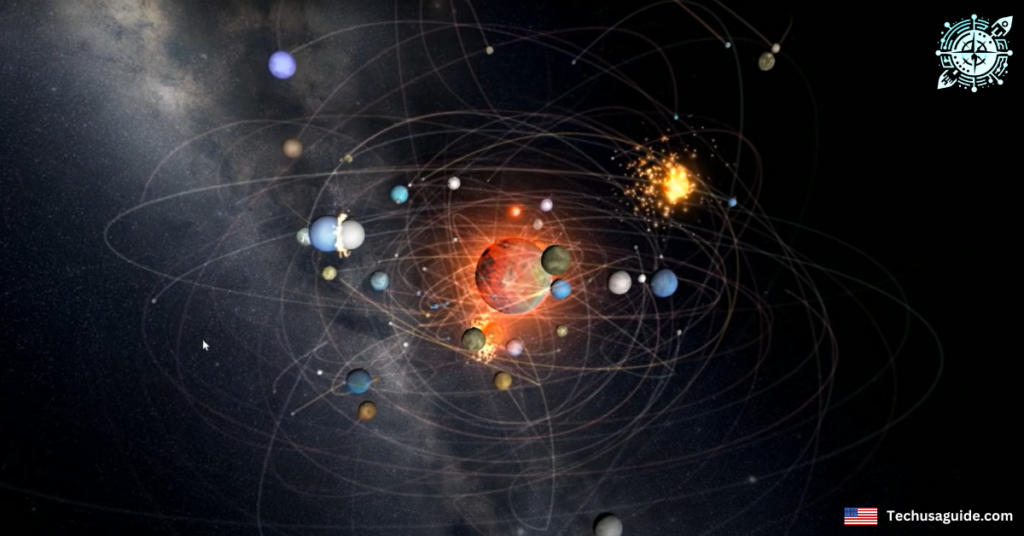How do I get Fortnite on the Nintendo Switch?: Millions of people around the world are hooked on Fortnite, the massively multiplayer online game that has completely changed the gaming scene. The Nintendo Switch, a portable marvel, has given Fortnite a new lease on life.
As a result, players have more freedom than ever before, as they can play battle royale games while they’re on the go or relaxing at home. This detailed guide is a must-have for anyone with a Nintendo Switch because it shows you step-by-step how to download, install, and finally learn Fortnite.
Inside, you’ll find specific strategies, tips, and tricks that will help you play better and be ready for any task Fortnite may throw at you.
Why Play Fortnite on the Switch

Portability and Convenience
One of the best things about playing Fortnite on the Nintendo Switch is that it’s easy to take with you. With this feature, players can get really into the game without having to worry about what they’re doing on the way to or from work.
The Switch is the perfect game system for Fortnite fans because of its unique design, which makes it easy to switch between handheld and docked modes.
Since the game is always getting patches and new content, the Switch is the best way to experience the constantly changing and growing world of Fortnite. You can play on the go or at home without any interruptions.
Seamless Multiplayer Action
Fortnite is all about having fun together, and with the Switch’s local wireless play and online capabilities, you can easily jump into a game with your friends, no matter where you are or what time it is.
Understanding Fortnite Modes

Overview of Fortnite
Fortnite, created by Epic Games, is a popular online video game that has gained a lot of attention from gamers worldwide. There are three unique modes available, each designed to suit various play styles. One of the most well-liked options is the Battle Royale mode, where players engage in friendly competition on a map that gradually shrinks, aiming to be the final survivor.
The Creative mode offers a welcoming environment where players can freely unleash their imagination and construct their very own limitless worlds.
Finally, the cooperative campaign called Save the World allows players to join forces and battle against waves of zombies, offering a unique challenge and gameplay experience. Every mode in Fortnite provides a distinct experience, making it a game that appeals to a diverse range of players.
Battle Royale Mode
In this PvP mode, a thrilling battle for survival awaits as 100 players go head-to-head, with only one emerging as the ultimate victor. This mode is well-known for its ability to enable players from various gaming platforms to compete with each other.
Furthermore, it includes a system of progressive in-match leveling, allowing players to improve their abilities as the game unfolds. The mode also features special building mechanics that allow players to create barriers and structures to gain strategic advantages.
This combination of features creates a captivating and interactive gameplay experience.
Creative Mode
The Creative mode in Fortnite is an incredibly versatile game mode that allows players to unleash their creativity by designing and constructing their very own worlds and battle arenas.
In this mode, players have the freedom to let their imagination run wild, building anything from challenging obstacle courses to impressive fortresses. It provides a platform for imagination, where the player’s creativity is the only limit.
This mode enhances the gaming experience by allowing players to customize their gameplay. It also encourages a community of creators who share and explore each other’s creations.
Save the World Mode
At first, Save the World was the only mode available, serving as a cooperative player-versus-environment game. In this interactive gameplay format, teams of up to four players work together to defend against waves of zombies.
They collaborate to protect different objectives, utilizing strategy and teamwork to withstand the attack and accomplish their objectives. This mode offers a captivating experience that blends action, strategy, and cooperative play.
Popularity and Player Base
Fortnite boasts a substantial player community that spans across various platforms. The game’s consistent updates and exciting events have helped it maintain its position as a dominant force in the gaming industry.
Nintendo Switch Basics
Different Switch Models
The standard Switch and the Switch Lite are the two types you can choose. Both can play Fortnite, but the cool thing about the regular model is that you can dock it and play on your TV, while the Lite is only for palm-sized play.

Checking Compatibility
For Fortnite, make sure your Switch is up to date and has all the things it needs. Before you click “download,” you should always make sure your computer is ready.
System Requirements and Storage Space
Guess what? Fortnite on the Nintendo Switch needs about 11.2 GB of free space. That’s right, 11.2 GB! To dive into one of the coolest battle royales around, just make sure you’ve got at least that much space free on your Switch. This includes everything you need to get started, from the core game download to all the essential updates. Let’s get gaming!
Internet Connection and Nintendo Account
To download and play Fortnite, make sure you have an internet connection. Additionally, don’t forget that you’ll need a Nintendo Account to access the eShop.
Charging the Console and Updating Firmware
To get Fortnite, make sure your Switch is fully charged and has the most recent software update.
How do I get Fortnite on the Nintendo Switch?
Accessing the Nintendo eShop: You can easily get Fortnite by visiting the eShop and downloading it. When you power up your Switch, you’ll easily find the eShop icon right on the home screen.
Signing In with Your Nintendo Account: If you haven’t signed in yet, please provide your email address and password to access the eShop.
Searching for Fortnite: Type “Fortnite” into the search box in the upper right corner. After that, press “Enter” to start the search.
Using the Search Feature: It’s easy to use the eShop’s search function—just type in what you’re looking for and then pick one of the results to start.
Selecting the Correct Version of Fortnite: Ensure it’s the Switch version of Fortnite once you find it (the Nintendo logo will be shown). Next, start the process of downloading.
Setting Up Fortnite on the Switch
Creating or Linking an Epic Games Account
To ensure a smooth and seamless experience while keeping track of your progress, we recommend creating an Epic Games account or linking an existing one.
Managing Account Settings and Security
Once you’ve set up your account correctly, you should really think about turning on two-factor security. This new layer of protection needs not just your password but also a code texted to your phone, considerably enhancing your account’s security against illegal access.
Optimizing Your Fortnite Experience
Performance Enhancements
When playing Fortnite on the Nintendo Switch, you might experience some occasional performance hiccups. For the best gaming experience, setting realistic expectations and optimizing your settings is a good idea. Investing effort into optimizing graphics and gameplay options can significantly improve your overall experience and minimize any possible frustration.
Choosing Wired vs. Wireless Connections
For the best online gaming experience, we suggest using a wired internet connection. It provides a more stable and reliable connection. Unlike wireless connections, this method ensures a seamless and uninterrupted gameplay experience by reducing latency and minimizing the risk of disconnection.
Accessories for Enhanced Play
Joy-Con vs. Pro Controller
If you want more accurate controls when you play games, you might want to think about getting a Pro Controller. Joy-Cons are great because they are small and can be used in many ways, especially when you’re on the go. However, a Pro Controller is better for long game sessions at home because it is more accurate and comfortable.
Headsets, Cases, and Grips
Elevate your gaming experience by equipping yourself with high-quality, compatible headsets for immersive sound, durable protective cases to safeguard your gear, and ergonomically designed grips for comfortable, extended play sessions.
FAQs
Can I Play Fortnite on All Switch Models?
Yes, you can play Fortnite on both the regular Switch and the Switch Lite.
Is a Nintendo Online Subscription Required?
For playing Fortnite in any mode (except Save the World), a Nintendo Switch Online subscription is not necessary.
How Do I Update Fortnite on the Switch?
New versions of Fortnite should be downloaded immediately by the Switch. Updates can be found in the eShop or on the game’s button on the home screen.
Can I Use V-Bucks Across Platforms?
Yes, as long as you use the same Epic Games account, you can use V-Bucks and buy items on all platforms.
Is There Split-Screen Support on the Switch?
It’s too bad that Fortnite doesn’t allow split-screen on the Switch.
Final Thoughts
Excellent work! From now on, you know everything you need to know to start playing Fortnite on the Nintendo Switch. This complete guide tells you everything you need to know to begin, from how to run the game to how to set up your gameplay and more.
Whether you play alone or with friends, all your Fortnite experiences on the Nintendo Switch may be exciting and successful. Have fun playing!
I am looking forward to seeing you on the battlefield! Who knows, you may become the next legend!
More From Tech USA Guide:
- Razer Blade 18 Gaming laptop review – Ultimate Gaming Beast
- Best Space Sims 2024
- Oppo Find X7 Ultra Review: Camera, Display and More
- The Best Multiplayer Space Games on PC – 2024
- The Best Singleplayer Space Games On PC – 2024
- Does Spotify Notify When You Follow Someone?