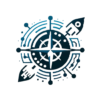Razer Blade 16 Review: Discover the Ultimate Guide to Razer’s Powerful Gaming Beast
Razer has established itself as a prominent player in the competitive market of gaming laptops, thanks to its combination of sleek design, powerful performance, and features tailored specifically for gamers.
The Razer Blade 16 takes things to the next level and completely revolutionizes the idea of gaming on the go. This thorough review provides all the necessary information, from the laptop’s specifications to its practical use, to assist you in determining if this high-performance device is suitable for your requirements.
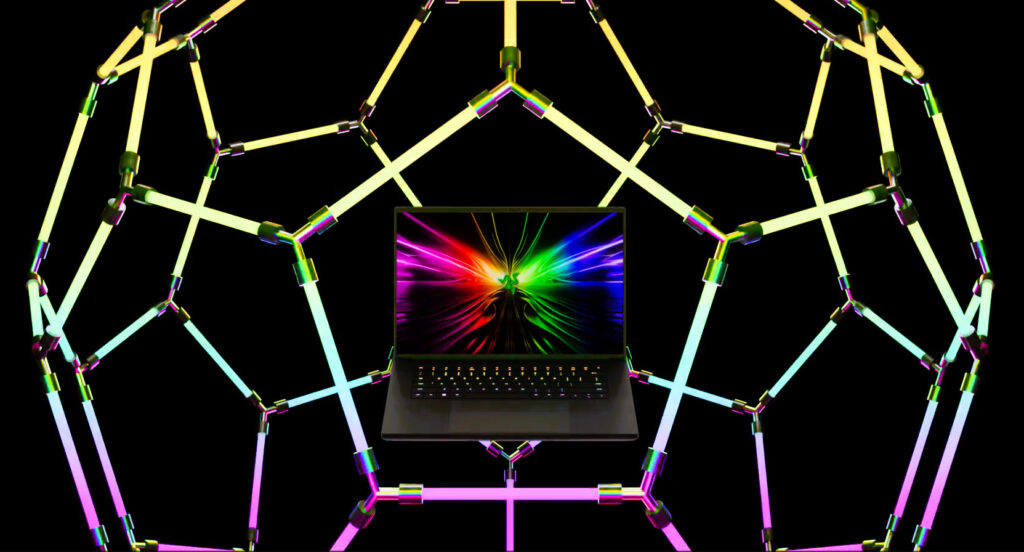
Razer Blade 16 Design & Connectivity
The Razer Blade 16 features a stylish and modern design that reflects Razer’s distinctive look. The sleek CNC aluminum chassis has a high-end aesthetic and has two elegant color options: the classic ‘Mercury’ and the captivating ‘Black.’ This 16-inch gaming laptop exudes refined elegance, setting it apart from its more extravagant rivals.
A Look at the Chassis
The T6 CNC aluminum design of the Razer Blade 16 is not only visually appealing, but also highly durable. The laptop has a solid feel, and every aspect of its construction, from the smooth edges to the carefully applied finish, demonstrates high attention to detail.
The design of this product is subtle and understated, with a sleek LED-lit Razer logo that quietly showcases its gaming capabilities. The overall appearance exudes a sense of professionalism while hinting at a rebellious tone.
Connectivity Galore
The Razer Blade 16 truly delivers when it comes to connectivity options, making it an excellent choice for those seeking a high-performance laptop. This device comes with a wide range of I/O ports, such as a Thunderbolt™ 4 (USB-C™) port, HDMI 2.1 output, UHS-II SD Card Reader, and several USB-A and USB-C 3.2 Gen 2 ports.
Having an SD card reader that supports UHS-II is a great addition, especially for content creators who need to transfer data efficiently. The laptop also offers Bluetooth 5.3 and Wi-Fi 6E, ensuring smooth wireless connectivity. Razer has clearly considered every aspect, making sure you have all the necessary options for connecting external devices.
Razer Blade 16 Keyboard and Touchpad

The keyboard and touchpad of the Razer Blade 16 are designed to enhance the gaming experience, offering a perfect balance of comfort and precision.
An Ergonomic Typing Experience
The laptop comes with a full-sized backlit keyboard that has per key RGB lighting, powered by Razer Chroma™. The typing experience is truly enjoyable, thanks to the evenly spaced keys that provide a satisfying tactile response and a good amount of travel.
The Razer keyboard comes with some extra features that are perfect for serious gamers, like N-key rollover for multiple keystrokes and anti-ghosting technology. The Synapse software comes with a wide range of lighting effects, creating an impressive display when you transition between gaming and work modes.
Precision Glass Touchpad
The touchpad on the Razer Blade 16 is both precise and roomy, making it easy to navigate and interact with. The device effortlessly captures all types of inputs, from simple finger scrolls to intricate multi-touch gestures. The touchpad may be used sparingly during gaming sessions, but it is essential for everyday use and performs exceptionally well.
Razer Blade 16 Display

The display of the Razer Blade 16 is truly impressive and steals the show. Razer provides a variety of choices to suit various preferences, such as a 16″ QHD+ 240 Hz or UHD+ 165 Hz display, and a 16″ QHD+ OLED touchscreen. We strive to provide you with a visually captivating arena for your games and media, leaving no detail overlooked.
The QHD+ Display
The QHD+ display offers a resolution of 2560 x 1600 at 240 Hz, providing a great balance of performance and efficiency. When it comes to gaming, this display’s refresh rate guarantees a seamless and ultra-responsive experience.
The QHD+ panel’s higher pixel density compared to the Full HD variant provides enhanced clarity, making it a great option for gamers who also engage in creative tasks.
Top-tier UHD+
If you’re looking for top-notch visual quality, Razer has got you covered with their UHD+ option. It delivers an impressive resolution of 3840 x 2400 at 165 Hz. This display is truly a delight to behold, offering sharp details and vivid colors that breathe life into your gaming experiences.
Those involved in content creation will find the accuracy and depth of color reproduction highly valuable for their editing tasks.
The OLED Touchscreen
The 16″ QHD+ OLED touchscreen is known for its impressive contrast and sharpness. The OLED technology delivers deep blacks and vibrant colors, resulting in enhanced contrast and more vivid hues in comparison to regular LCD screens.
The touchscreen feature is a great convenience, particularly for individuals who enjoy directly interacting with their applications or for creative people who can effectively utilize drawing and design software.
Razer Blade 16 CPU & GPU
The Razer Blade 16 is packed with Intel’s latest 13th and 14th Gen chips, delivering impressive performance. It also features NVIDIA’s powerful RTX 30 series graphics cards for an exceptional gaming experience. These components come together to provide a seamless gaming experience.
The Intel Processor Dilemma
The Razer Blade 16 is designed to suit a variety of users, offering two different processor options. The 13th Gen Intel® Core™ i9-13950HX and the 14th Gen Intel® Core™ i9-14900HX are designed to handle gaming, multitasking, and demanding productivity apps effortlessly, thanks to their high core counts and clock speeds.
When it comes to choosing between the two options, it really depends on whether you prefer the newer features and optimizations of the 14th Gen chip or the proven track record of the 13th Gen variant.
NVIDIA’s RTX Series
The Razer Blade 16 is available in three different GPU configurations, all belonging to NVIDIA’s highly regarded RTX series. Experience unparalleled gaming with the NVIDIA® GeForce RTX™ 4070, 4080, and 4090 Laptop GPUs.
These GPUs offer incredible performance, along with ray tracing and AI acceleration, for an exceptional gaming experience. With our advanced cooling system, you can rest assured that these powerful graphics processors will stay cool and maintain their peak performance.
Razer Blade 16 Storage and Memory Options
The Razer Blade 16 offers various storage and memory options to meet your requirements. Our range of products is perfect for gamers and content creators who need fast access to their game libraries and media projects. With high-speed PCIe NVMe SSDs and the latest DDR5 memory, we have the perfect combination for you.
Battery and Adaptor
The Razer Blade 16 is not your typical gaming laptop. It goes beyond being a stationary gaming rig and addresses the common issue of battery life in high-performance laptops.
With its built-in 95.2 WHr rechargeable lithium-ion polymer battery and efficient power management, this device provides ample power for your on-the-go requirements. With the 280W or 330W GaN Power Adapter, you can enjoy fast charging whenever you need to recharge before your next session.
| Feature | Specifications |
|---|---|
| Processor | 14th Gen Intel Core i9-14900HX 2.4 GHz |
| Operating System | Unspecified (likely Windows 11) |
| Display | 16-inch QHD+ (3840 x 2400) or UHD+ (2560 x 1600) OLED |
| Color | Black and Mercury |
| Graphics | NVIDIA GeForce RTX 4070 (8GB GDDR6 VRAM), NVIDIA GeForce RTX 4080 (12GB GDDR6 VRAM), NVIDIA GeForce RTX 4090 (16GB GDDR6 VRAM) |
| Storage | Unspecified (likely uses 1 TB SSD) |
| Memory | 32GB DDR5-5600MHz |
| Audio | Array of four speakers, including two tweeters and two subwoofers. |
| Weight | Unspecified |
Razer Blade 16 Additional Features
In addition to its technology, the Razer Blade 16 has a number of functions that make it easier to use.
Audio Excellence
The audio system of the Razer Blade 16 is designed to deliver a rich and immersive soundscape. It features a 4-speaker array with two tweeters and two subwoofers, ensuring an exceptional audio experience.
With features like THX® Spatial Audio and 7.1 Codec Support, you can genuinely involve yourself in your games, experiencing both the audio and the sensations they provide.
Security and Convenience
Razer has incorporated advanced security features into the Blade 16, including Windows Hello IR FHD, to provide both protection and convenience for users who prefer a password-less login experience.
Warranty and Software
The Razer Blade 16 offers a 1-year limited laptop warranty and a 2-year limited battery warranty, ensuring you have peace of mind when it comes to after-sales service. Razer’s Synapse software allows users to adjust performance settings, personalize keyboard backlighting, and control fan speeds for an optimal gaming experience.
Here are some suggestions for different user segments:
The Razer Blade 16 is a versatile laptop that offers impressive performance and features. However, it is important to consider that its applications may vary depending on the specific needs of different user segments.
Content Creators
The Razer Blade 16 provides creators with a robust platform to bring their visions to life. Featuring a high-resolution display and a color-accurate panel, this canvas beautifully showcases the videos and images you create with artistic precision.
Professional gamers and esports athletes
For professional gamers and esports athletes, having top-notch specifications and minimal latencies is crucial to excel in their field. The Razer Blade 16 is a top-notch choice, providing meticulously crafted configurations that excel in delivering optimal performance for competitive scenarios.
Users focused on business and productivity
The Razer Blade 16 truly stands out, even in a corporate environment. The laptop’s design is both stylish and suitable for professional use. Its powerful hardware allows it to effortlessly handle any task a modern professional may encounter.
Should You Buy The Razer Blade 16?
The Razer Blade 16 is definitely a top-notch gaming laptop for individuals who appreciate the perfect combination of performance and design. The Blade 16 is designed to cater to both gamers and power users with its high-quality components, premium build, and well-thought-out design. With a range of configuration options, there’s a Blade 16 for everyone.
If you’re looking for a gaming laptop that stands out with its sleek design and offers top-notch hardware, the Razer Blade 16 is definitely a worthwhile investment.
If you’re looking for a laptop that’s easy to carry around and don’t need high-end graphics, there are plenty of other options that strike a good balance without breaking the bank.
On the other hand, if you’re someone who values top-notch gaming performance and is ready to invest in a high-quality machine, the Razer Blade 16 stands out as a fantastic option.
It’s important to do your research, evaluate your usage requirements, and, if you can, test out the device before deciding to buy it. When it comes to gaming laptops, finding the perfect fit for your needs and preferences is crucial in this ever-changing and exciting industry. The Razer Blade 16 is widely regarded as one of the top performers in the industry.
My Experience with the Razer Blade 16
After using the Razer Blade 16 for more than six months, I must say that it has far surpassed my initial expectations. At first, what caught my attention was its sleek design and the potential for top-notch performance in gaming and creative tasks. Ever since I turned it on, this laptop has been incredibly powerful.
The performance for gaming is absolutely outstanding. Titles such as “Cyberpunk 2077” and “The Witcher 3” deliver a smooth gaming experience on ultra settings, thanks to the impressive RTX 4090 GPU.
The visuals are truly stunning, and the ray tracing is seamlessly integrated. I’ve been really impressed with how quiet and cool the laptop stays, even during those marathon gaming sessions. It’s made a huge difference for me.
The Razer Blade 16 truly stands out on the creative front. The high-resolution display is perfect for video editing and color grading, providing precise colors and sharp details. With the fast SSD and ample DDR5 memory, multitasking with heavy software like Adobe Premiere Pro and After Effects becomes a breeze.
I must say, the battery life has been quite impressive. The Blade 16, unlike most gaming laptops, offers a decent battery life that allows me to work for several hours without needing to plug it in. I’ve found this to be quite handy while on the go or when I’m getting work done at a café.
In general, the Razer Blade 16 has proven to be a dependable companion for both work and play. It’s definitely a significant investment, but for those who value high-performance and a sleek design in a portable package, it’s definitely worth considering.
FAQ
-
Why is Razer so expensive?
These devices are made with high-quality components, which improve their durability and visual appeal. Razer laptops are priced higher due to the use of premium materials. Take a look at the aluminum chassis used in certain models. It not only gives a sleek appearance but also guarantees durability.
-
How many watts is the Razer Blade 16 4090?
The laptop is equipped with the powerful NVIDIA GeForce RTX 4090 GPU, delivering exceptional performance with a maximum power consumption of 175 W. The Razer Blade 16 is designed to deliver exceptional performance with its impressive 1.50 GPD (Graphics Power Density).
-
Is a 1000-watt power supply good for a 4090?
A 1000-watt power supply should be sufficient for a 4090, provided that you choose a reputable brand.
-
How much will the Razer Blade 16 cost?
The starting price for the base model is $2,999. It comes with an i9 CPU, 16GB of memory, an Nvidia GeForce RTX 4070 GPU, a 1TB SSD, and the option for an OLED display. Prices for different configurations range from $3,299 to $5,499, primarily depending on the GPU.
More From Tech USA Guide:
- Top 10 TUMI Laptop Backpacks for Frequent Travelers
- Oppo Find X7 Ultra Review: Camera, Display and More
- The Best Singleplayer Space Games On PC – 2024
- A Comprehensive Guide to Compressing Photos on Your iPhone
- The Best Multiplayer Space Games on PC – 2024
- Xiaomi Redmi Note 13 5G Review: Stunning Camera and Specs ( 2024)