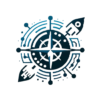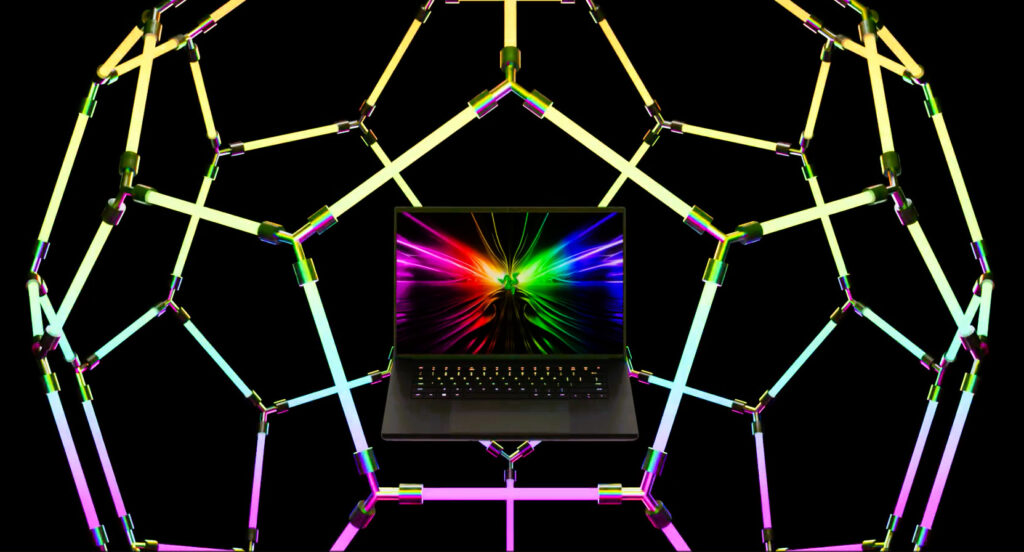If you’re really into streaming, you totally get how important it is to have great audio quality. One thing that often gets overlooked but is super important for streamers is the mic arm.
A good mic arm can really make a difference in your stream. It helps with audio clarity, keeps you comfortable during those long sessions, and adds a nice touch of professionalism to your whole setup.
In this article, we will talk about the Best mic arms for streamers. We’ll check out some of the top choices, what features you should keep an eye on, and how to make sure your microphone and mic arm are a great match.
By the time you finish this guide, you’ll really get what makes a mic arm the perfect fit for your streaming setup.

Why Streamers Need a Quality Mic Arm
The Importance of Sound Quality
Streamers really depend on audio to connect with their audience, whether it’s chatting with viewers or doing voiceovers while playing games. A mic arm helps you get your microphone properly calibrated so you can pick up clear, crisp audio without any annoying background noise or vibrations from your desk.
Ergonomics for Long Streaming Sessions
Streaming for hours can really wear you out. A mic arm makes it super easy to move your microphone around, which can really help take the pressure off your neck and back. This ergonomic benefit really matters for streamers looking to stay comfortable during those long live sessions.
Reduced Background Noise
Raising the microphone off your desk with a mic arm really helps cut down on those annoying background noises, like keyboard clicks, mouse movements, or even the hum of your PC. This creates a smoother and more professional vibe, which can really change how viewers see your stream.
Different Types of Mic Arms
There are a bunch of different mic arms out there, each one made to suit various needs and preferences. Let’s talk about the main types you’ll run into:
Adjustable Mic Arms
These mic arms are super versatile, giving you many different ways to adjust them. They’re great for flexible positioning and perfect for streamers who often tweak their microphone setup.
Boom Arms
Boom arms are pretty long and can be extended, and you’ll often find them in professional studios. These are great for getting the most reach, especially for streamers who need to place their mic far from their desk or prefer an overhead setup.
Table Clamp Mic Arms
You can easily attach these mic arms to the edge of your desk with their handy clamps. They’re really simple to get going and adjust, which is exactly why tons of streamers are fans, especially when they’re in cramped spaces.
Desk-Stand Mic Arms
Even though they might not be the go-to choice for streaming setups, desk-stand mic arms can provide a sturdy and reliable option. These are great for anyone who prefers to keep their microphone in one place.
Top Factors to Consider When Choosing a Mic Arm
Choosing the right mic arm can seem a little overwhelming, especially with so many options available. Hey, let’s talk about a few key things to consider before you make your choice:
Build Quality and Durability
Streamers often move their microphones around a lot, so it’s super important to have a mic arm that can keep up with all those adjustments. Take a look at arms crafted from top-notch materials like steel or aluminum. They definitely offer amazing durability and will stick around for quite a while.
Flexibility and Adjustability
A mic arm should let you easily adjust your microphone to different angles and heights. Streamers who often change between sitting and standing setups will really appreciate having adjustable arms.
Cable Management Features
These days, a lot of mic arms have handy built-in cable management channels that help keep your setup looking tidy and free from those annoying tangled wires. It not only gives a more polished look but also helps avoid those pesky accidental disconnections while streaming.
Weight Capacity and Compatibility
Make sure the mic arm you pick can handle the weight of your microphone. Hey, just a heads up! If you’re looking at popular mics like the Blue Yeti or the Shure SM7B, keep in mind they’re a bit heavier than your average mic. So, definitely check the weight capacity of the mic arm before you buy one.
Best Mic Arms for Streamers in 2024
Picking the right mic arm for streaming can really boost your setup. Check out these mic arm brands that streamers really trust. They’re known for being durable, functional, and super easy to use.
RODE PSA1+ Professional Studio Arm
Take your audio game to the next level with the RODE PSA1+ Professional Studio Arm. This sleek black studio boom arm is designed just for podcasters, streamers, broadcasters, and content creators, giving you amazing precision and flexibility.

RODE PSA1+ Features
- Standard Microphone Threading: It works well with a variety of professional microphones.
- Broadcast-Style Design: This professional studio desk boom arm is just what you need for a top-notch recording setup.
- Innovative Parallelogram Spring Design: Enjoy super smooth movement and spot-on mic placement with a design that lets you rotate it all the way around.
- Fully Damped Springs: Experience totally quiet operation, with excellent separation from keyboard, mouse, and desk sounds.
- Integrated Cable Management: Make sure your workspace stays neat with the handy cable management for USB and XLR cables.
Why We Recommend RODE PSA1+
The RODE PSA1+ is more than just a microphone arm; it really transforms your audio setup. The springs are designed just right, so your microphone stays put exactly where you want it, making it super easy to adjust.
The fully damped springs really cut down on any extra noise, so your recordings stay nice and clear. And hey, with built-in cable management, your workspace will not only sound great but also look fantastic.
HEIL PL 2T Boom arm
Take your podcasting, broadcasting, and home studio to the next level with the Heil PL 2T Fully Articulating Microphone Boom Arm. This sleek black arm, made from premium brass, fits right into any setup, blending style and practicality effortlessly.
It holds your microphone just right, making sure you get clear and steady sound in your recordings.

HEIL PL 2T Boom arm Features
Silent Movement: The internal spring tension lets you make adjustments without any noise.
Consistent Positioning: Keeps your microphone nice and steady, making sure the sound quality is top-notch.
Ease of Use: The cool C-Clamp makes it super easy to attach to any desk or table quickly and securely.
Professional Aesthetics: Get rid of those messy Velcro straps to achieve a sleek and polished appearance in your studio.
Versatile Compatibility: It works perfectly with Heil’s top-notch equipment.
Why We Recommend the Heil PL 2T
We get how crucial it is to cut out distractions and keep the sound quality top-notch. The Heil PL 2T comes with preset internal spring tension, so you can enjoy silent movement while recording—no more annoying noise getting in the way of your groove.
If you’re diving into podcasting, video creation, or live broadcasting, the PL 2T gives you the stability and reliability you want.
Elgato Wave Mic Arm
The Elgato Wave Mic Arm is a top-notch boom arm perfect for podcasters, streamers, gamers, and anyone working from home.
It’s built with strong metal to hold up heavy mics, has internal springs, and comes with cable channels to keep things neat. This setup makes sure your microphone is perfectly positioned for better audio experiences.

Elgato Wave Mic Arm Features
Streamlined Design: The internal springs and built-in cable channels really help keep your setup looking neat and professional.
Fully Adjustable: It has a ball head and swivel base, so you can easily adjust your mic’s position.
Extra Tall Reach: It reaches up to 29.5 inches, so it easily goes over most monitors, which makes it a great fit for any desk setup.
Included Riser: It raises the arm by another 5.9 inches, giving you even more options for positioning.
Custom Counterweight: It automatically adjusts the arm tension to fit various mic weights, making it stable and easy to use.
Why We Recommend Elgato Wave Mic Arm
The Elgato Wave Mic Arm is just what you need if you’re really into audio quality. The sleek design not only looks professional but also keeps those pesky cables from getting tangled up. You can easily adjust the ball head and swivel base to get your mic just right for the best sound capture.
The tall vertical reach works well with most monitor setups, and the included riser gives you some extra flexibility. Also, the custom counterweight adjusts to various mic weights, which makes it one of the most flexible boom arms out there.
InnoGear Boom Arm Microphone Mic Stand
Check out the InnoGear Boom Arm Microphone Stand to take your recording to the next level! It’s compatible with popular mics like the Blue Yeti, HyperX QuadCast, SoloCast, Snowball, Fifine, and Shure SM7B.
This solution is all about being flexible, durable, and super easy to use, making sure your microphone is always in the right spot for the best sound capture.

InnoGear Boom Arm Features
Versatile and Fully Adjustable
The InnoGear Boom Arm offers flexible positioning with 360° base rotation and 180° arm shaft, ideal for podcasting, streaming, music recording, or Zoom calls. It folds for easy storage.
Built to Last
The InnoGear Boom Arm features a durable design made from high-quality alloy steel, offering strength and stability. It supports up to 3.3 pounds, outperforming many competitors by 50% and avoiding spring deformation common in poorly designed stands.
Silent and Effortless Positioning
The InnoGear stand offers silent adjustments for live recording with strong springs and an extra positioning hole, ensuring smooth, flawless positioning without squeaks or disruptions.
Perfect Compatibility
The stand is both versatile and highly compatible, featuring a standard microphone clip for dynamic mics like the Shure SM58 and Samson Q2U, plus a 5/8″ to 3/8″ adapter for popular mics like Blue Yeti and HyperX QuadCast.
Desk-Friendly Design
The desk clamp securely grips flat edges up to 2 inches thick, ensuring a stable, wobble-free setup for most desktops.
Why We Recommend InnoGear Boom Arm?
You really can’t go wrong with the InnoGear Boom Arm Microphone Stand. It’s super flexible, built to last, and just really easy to use. It’s a solid option for both pros and hobbyists, giving you a top-notch recording experience without breaking the bank.
Gator Frameworks mic stand
Take your podcasting and broadcasting to the next level with the Gator Frameworks Professional Desktop Boom Stand, complete with an On-Air Indicator Light. It’s made for pros, blending practicality and flair for any studio arrangement.

Gator Frameworks mic stand Key Features
Built-In LED Indicator Light:
Keep your workflow smooth with a handy LED indicator that lets you control brightness and switch between three colors—Blue, Violet, and Red—so you can easily see the recording status.
Versatile Mounting Options:
You can easily clamp or mount the boom stand on surfaces that are up to 2.17” thick, making it super versatile for any setup you have in mind.
360-Degree Rotation:
Enjoy the ease of smooth, quiet 360-degree mic rotation with adjustable knobs that let you position the angle just right—perfect for those dynamic recordings and interviews.
Spring-Loaded Articulating Arm:
The spring-loaded arm can stretch up to 32.25” and holds up to 4.4 lbs, making it a solid choice for heavier mics like the Shure SM7B or MV7.
Extension Adapter:
It comes with a 3” extension adapter that has standard mic threads, giving you some extra clearance for your XLR cables—perfect for a professional setup.
Why We Recommend Gator Frameworks Mic Stand
The Gator Frameworks GFWMICBCBM4000 is changing the game for microphone boom stands. It comes with a fresh design and some really handy features that make it easier to position your mic, keep it stable, and track your recordings, all of which help boost audio quality and your overall presentation.
Samson MBA38 Microphone Boom Arm
The Samson MBA38-38” Microphone Boom Arm is perfect for podcasters, streamers, and broadcasters. It provides great flexibility and precision for your setup. It has a 38-inch reach, making it easy to position your microphone just right, and it’s built from tough alloy steel, so it can hold up to 5 pounds.
You can easily adjust the arm silently thanks to its internal springs, and it’s super convenient to mount it either temporarily with a C-clamp or more permanently using a flange mount.

Samson MBA38 Microphone Boom Arm Features
Highly Adjustable: Get the perfect microphone placement by adjusting it both horizontally and vertically.
Versatile Mounting Options: Decide if you want to go with a desk C-clamp mount or a flange mount for a more permanent setup.
Silent Operation: Internal springs make sure everything stays quiet while positioning, which is super important for live recordings and broadcasts.
Sturdy Construction: This sturdy alloy steel is designed to hold microphones weighing up to 5 pounds.
Maximum Reach: The 38-inch arm reach really gives you amazing flexibility for all sorts of recording setups.
Portable: The foldable arm design makes it super easy to transport and store.
Mic Arm vs. Mic Stand: Which is Best for Streaming?
When you’re streaming, picking between a mic arm and a mic stand is super important for your comfort and the quality of your audio. A mic arm is super handy because it gives you flexibility and clears up some desk space.
It’s perfect for streamers who like to keep their workspace neat and organized. The adjustable positioning makes sure the microphone is always at just the right distance, so it won’t mess with your setup.
On the flip side, a mic stand tends to be more stationary, usually costs less, and offers a solid base. But, it does take up quite a bit of desk space and isn’t as versatile as a mic arm. If you’re a streamer who often tweaks your setup, a mic arm is usually the way to go.
But if you like to keep things simple, a mic stand can definitely do the job. In the end, a lot of people really like mic arms because they’re easy to move around and have a nice, clean look that makes your streaming setup feel more professional.
Budget-Friendly Mic Arms for New Streamers
Here are some budget-friendly microphone arms that are great for new streamers:
1. Neewer Microphone Boom Arm Stand
- Price: Around $15-$20
- Features: This choice is one of the most wallet-friendly options out there. It’s super lightweight, really easy to set up, and it even includes a shock mount adapter.
- Pros: It’s budget-friendly, super versatile, and comes with a handy clip-on pop filter.
- Cons: It might not be able to hold heavier microphones.
2. InnoGear Microphone Arm Stand
- Price: Around $20-$25
- Features: This design is both durable and versatile, making it just right for lightweight microphones such as the Blue Snowball or smaller USB mics.
- Pros: It’s got great durability for what you pay, super easy to put together, and it even includes a shock mount and pop filter.
- Cons: These microphones are on the lighter side, so they might not be the toughest choice out there.
3. Tonor T20 Microphone Boom Arm
- Price: Around $30
- Features: This stand is a great pick for beginners and can easily hold heavier microphones like the Blue Yeti.
- Pros: It’s sturdy and can handle heavier microphones really well, plus it gives you great value for your money. It includes a pop filter and a shock mount, which is pretty cool!
- Cons: A bit pricier, but it really holds up well over time.
4. Aokeo AK-35 Suspension Boom Arm
- Price: Around $15-$25
- Features: A more robust budget arm that’s perfect for holding medium-weight microphones.
- Pros: This package is perfect for slightly heavier microphones and comes with must-have accessories like a pop filter and a shock mount.
- Cons: Over time, heavy mics can really have some stability issues.
5. Pyle PMKSH01 Suspension Boom Arm
- Price: Approximately $25
- Features: This is a great mid-range option that provides reliable build quality, perfect for those just starting out in streaming.
- Pros: It’s built tough, so it can handle heavier microphones, and the arm adjusts smoothly for your convenience.
- Cons: The clamp might not hold up as well as time goes on.
6. Maono AU-B01 Boom Arm
- Price: Approximately $20-$25
- Features: This mic arm is really sturdy and can hold heavier microphones. It even comes with a built-in shock mount and has cable management to keep things tidy.
- Pros: It’s sturdy, handles weight really well, and is a great deal for those just starting out.
- Cons: Some parts might get worn out if you use them a lot.
How to Set Up a Mic Arm for Streaming
Setting up a mic arm for streaming is pretty straightforward, but getting that audio quality just right is super important. Check out this easy step-by-step guide:
- Attach the mic arm to your desk: Most of them come with a desk clamp, making it super easy to install. Make sure the clamp is tightened up well so it doesn’t wobble around.
- Adjust the arm height and angle: Try to adjust the arm so that the microphone is near your mouth, but make sure it stays out of the camera’s sight. Try to keep a distance of about 6 to 12 inches for the best audio clarity.
- Install the microphone: First, go ahead and secure your microphone to the shock mount. After that, just attach it to the mic arm. Just ensure the microphone is nice and stable, and positioned right for the best sound capture.
- Cable management: Try using those built-in cable guides or some Velcro ties to keep your microphone cable all nice and tidy. Keeping your cables organized really helps to tidy up your workspace and avoids any annoying noise or wear on the cables.
- Test audio levels: Once you’re all set up, go ahead and do a test stream to adjust your audio levels just right. Make sure the mic picks up your voice nicely without any popping sounds or background noise getting in the way.
Common Problems with Mic Arms and How to Solve Them
Squeaking Joints
Those squeaky joints in mic arms can really get on your nerves while you’re trying to record, right? It’s usually just friction causing all that noise. If you use a little lubricant, like silicone spray or light machine oil, it can really help cut down on friction and make things move more smoothly.
Make sure the lubricant you choose works well with the materials of the mic arm to avoid any damage down the line.
Loose Clamps
If the clamp isn’t holding the mic arm tight, give it a little twist to make sure it’s snug. Make sure the clamp is lined up right and there’s nothing in the way. If the problem keeps happening, you might want to think about swapping out the clamp or trying a thicker surface for more support.
Make sure to look for any damage or wear that might be impacting its grip.
Mic Arm Won’t Stay in Position:
Tighten Loose Screws: Make sure all the screws and nuts are tightened up well, particularly at those important spots where the boom arm meets the base. Make sure to keep an eye on these connections for any signs of loosening or wear.
They’re really important for keeping the structure stable and safe. Checking and tightening these parts can really help avoid any accidents or damage.
Address Worn Threads: If the threads are looking worn out, it’s a good idea to swap out those parts to keep everything running smoothly and safely. If you can’t replace it right away, you could just wrap some electrical tape around the worn spot to give it a temporary grip.
Just a heads up, this is only a short-term solution, and it’s a good idea to replace the parts soon for better long-term results.
Adjust Tension: Some mic arms come with adjustable tension mechanisms, which allow users to easily tweak the resistance and keep the boom steady. This helps podcasters, streamers, and recording artists keep their microphones in just the right spot for the best sound.
Excessive vibration noise:
Use a shock mount: Hey, make sure to attach a shock mount to your microphone. It really helps to keep it isolated from vibrations and any unwanted noise.
So, these vibrations might come from the mic arm moving around or even just little shifts on the desk. A shock mount helps keep your recordings clear and professional by soaking up any bumps or vibrations, making sure you get the best audio quality possible.
Challenges in adjusting the boom angle:
Clean debris: Over time, dust and debris can build up on the threads, making it harder to adjust smoothly and possibly leading to some wear and tear. To keep things running smoothly and make it easy to use, it’s a good idea to clean the threads regularly.
Grab a damp cloth and give it a gentle wipe to remove any dirt and grime, making sure all the grooves are nice and clear. Keeping up with regular maintenance can really help the threads last longer and ensure everything runs smoothly.
Best mic arm alternatives for streamers
If a mic arm isn’t quite what you’re looking for in your streaming setup, there are some other options out there that can still give you great audio quality:
- Mic Stand with Boom Arm: An option that’s easier on the wallet, and offers good flexibility, but does require a bit more room on your desk.
- Desk Mic Stand: These stands are compact and portable, making them perfect for streamers who have limited space, though they don’t provide much in the way of mobility.
- Lapel Microphones: Lapel mics are super handy for streamers looking to move around freely. they’re wireless and compact!
- USB Condenser Mic with Stand: Many USB mics come with built-in stands. These are perfect for plug-and-play setups but lack the customization options of a separate arm or stand.
- Headset with Built-In Mic: While they might not match the quality of a dedicated mic, headsets are super convenient for gamers or streamers looking for an all-in-one option.
: An option that’s easier on the wallet and offers good flexibility but does require a bit more room on your desk.
User Reviews and Experiences
Many popular streamers love to chat about their experiences with different mic arms, giving helpful tips for anyone thinking about buying one. Lots of people really like the Rode PSA1 because it’s super easy to adjust, making it a breeze to reposition while streaming.
Plus, it’s built tough, so you know it’ll last through all those long sessions. On the other hand, a lot of people really like the Blue Compass because it looks great. Its sleek design fits in nicely with professional setups, and it does a solid job of keeping things stable, which helps avoid any annoying noise while recording.
Also, a lot of streamers point out how important cable management is, and both of these mic arms do a great job of keeping things neat and organized in your workspace.
FAQs About Mic Arms for Streamers
What is a mic arm, and why is it important for streamers?
A mic arm is basically a cool stand that you can adjust to keep your microphone steady while you’re streaming. It’s great for positioning the mic just right for the best sound quality, and it also cuts down on desk clutter by keeping it suspended, which helps minimize vibrations and noise.
What features should I look for in a mic arm for streaming?
Some great features are the adjustable height and angle, a solid build, noise isolation, compatibility with your microphone, and easy cable management to keep those cords tidy.
Which mic arm is best for budget-conscious streamers?
If you’re looking for budget-friendly choices, the Tonor T20 and InnoGear Boom Arm are solid picks. They deliver decent quality without breaking the bank and are built to last while giving you some flexibility.
Are there mic arms with built-in cable management for streamers?
Absolutely! Mic arms such as the Elgato Wave Arm and the Blue Compass Boom Arm have these handy built-in cable management systems. They really help keep things tidy and make your streaming setup look great.
Is a boom arm or a desktop mic stand better for streamers?
Boom arms are usually the go-to choice since they offer more flexibility in how you position your setup and help cut down on noise from desk vibrations. On the other hand, desktop stands are fixed in place, which can limit your movement a bit.
Conclusion
Picking the Best mic arm for your streaming setup can really boost your comfort and enhance your audio quality. A solid mic arm really helps cut down on background noise, makes your voice sound clearer, and keeps your microphone right where you need it while you’re streaming.
Whether you’re just starting out and looking for something budget-friendly or you’re a pro in need of a premium mic arm, there’s definitely a perfect option for you. Think about things like how adjustable it is, the quality of the build, and whether it works well with your gear.
Take a moment to think about what you need, find the right mic arm for your microphone, and get ready for a smoother, more professional streaming experience that will wow your audience and make your sessions a lot more fun.
More From Techusaguide
- Why does Spotify take so much storage?
- Best Tozo Earbuds For Running
- HyperX Cloud 3 Gaming Headset Review (2025)
- Which is the best Tozo earbuds currently?
- Amazfit Helio Ring Review – best smart ring for health
- Is Amazon Prime Free for College Students?
- Is Amazfit Balance worth buying?
- Audible vs. Spotify – Which Is Better
- What’s the best smart ring right now? 2024
- How to Know Who Saved Your Spotify Playlist