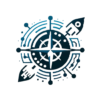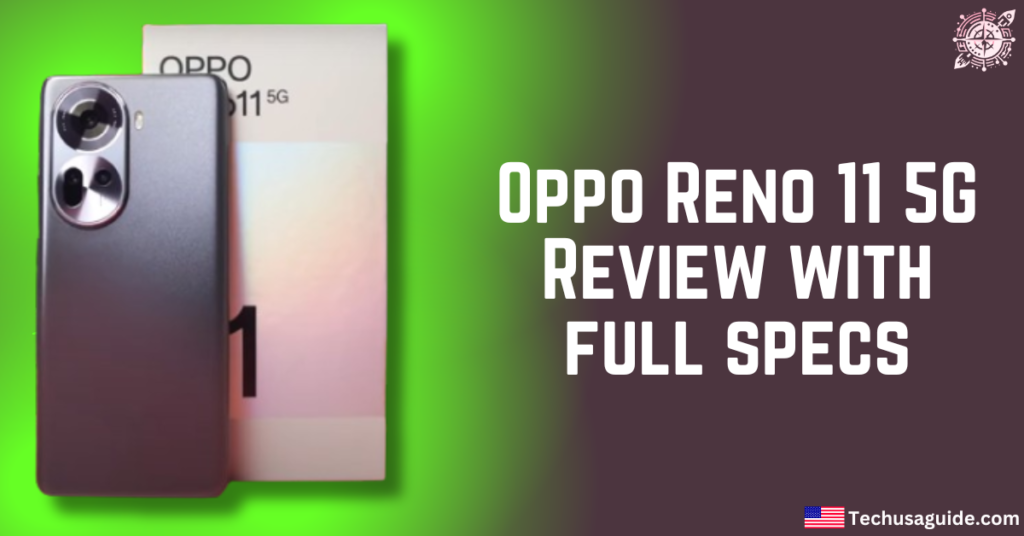Tounee Telescopic Laptop Stand Review: Workplace ergonomics are important in the digital era. No longer a luxury, it’s essential. If your workstation doesn’t promote posture and comfort, spending long hours at the laptop, whether with numbers, sophisticated programming, or data analysis, can harm your bod
The Tounee Telescopic Laptop Stand delivers a variety of functions to improve your laptop and work experience. This tutorial will explain why and how to use this dynamic tool, making every work session easy and supported.

The Tounee Telescopic Laptop Stand Unveiled
The Tounee Telescopic Laptop Stand is a great example of modern practical design that aims to change the way people usually set up their desks. This stand helps people whose work depends on laptops stay healthy and get more done with its 360° swivel base, telescopic height change, and slim, unnoticeable frame.
As a way to improve user experience and health, ergonomics has become the gold standard, especially for people who work from home. Buying a movable laptop stand is an investment in your long-term health in a world where the line between personal and work space is becoming less clear.
The Importance of Ergonomic Laptop Stands
The advantages of using an ergonomic laptop stand are extensive and essential for our overall health and comfort. Here is a list of what they include:
- Enhanced Posture: Raising the laptop screen allows users to keep their eyes level with their work, minimizing strain on the neck and upper back.
- Enhanced Comfort: With customizable height and angle adjustments, the workstation can be personalized to suit your needs, providing a more comfortable work experience.
- Improved Productivity: A welcoming work environment promotes efficiency. When physical discomfort is minimized, productivity and focus tend to improve.
- Improved Health: By promoting healthier work habits, ergonomic laptop stands help reduce the risk of musculoskeletal disorders and other health issues.
Features of Tounee Telescopic Laptop Stand
Let’s talk about what sets the Tounee Telescopic Laptop Stand apart and how it can help you achieve ergonomic bliss.
Key Specifications
This stand is made with an aluminum alloy frame, which makes it both durable and lightweight for easy portability. This laptop stand can accommodate a wide range of users, supporting laptops ranging from 10 to 17 inches in size.
Telescopic Adjustment Range
With its telescopic design, the stand offers a wide range of height options, from 2.1 inches to 21 inches. This allows users to easily customize their workspace to their liking.
Dimensions and Weight
The stand is made to be strong enough to be stable but light enough to be easy to move around. It weighs just under five pounds. Its size is just right to fit on most desks without taking up too much room.
Usability Features
360° Swivel Base
With the addition of a 360° swivel base, you can effortlessly rotate the laptop, making it easier to use and interact with from any angle.
Height Adjustment Mechanism
The stand’s telescopic pole is easily locked in place with a touch-activated button, providing a user-friendly and efficient method for adjusting the height.
Stability and Safety Features
Tounee made the base with a larger area and two pivot joints to give it strong support. This makes it more stable and able to hold more weight.
Tounee Telescopic Laptop Stand Design and Aesthetics
Sleek and Modern Design
Its simple design language gives it a sense of modest elegance and makes it look great in modern or business settings.
Color Options and Finish Options
Tounee comes in a variety of colors, so users can choose the finish that fits their personal style or the style of their current workplace.
Ergonomics and Comfort
Best Viewing Angles
The stand is designed to accommodate any user’s preferred eye level, promoting a healthy sitting or standing posture.
Minimizing Strain on Neck and Back
The stand helps alleviate the strain and discomfort commonly associated with using a laptop in a more elevated position.
Technical Aspects
Maximum Weight Capacity
This stand has been rigorously tested to support up to 22 pounds, ensuring that it can easily handle your heaviest laptops or any extra desktop accessories you may have.
Durability of the Mechanism
Tounee’s dedication to excellence is evident in the durable construction of the stand’s telescopic adjustment mechanism, guaranteeing reliable and lasting performance.
Tips for Maintaining and Caring for Your Tounee Laptop Stand
Keeping your stand in pristine condition is as simple as regularly cleaning it with a dry or lightly damp cloth.
Setting up and Installing the Tounee Telescopic Laptop Stand
Alright, let’s unpack your Tounee Telescopic Laptop Stand and get it ready for a comfortable and ergonomic setup.
Unboxing and First Impressions
- Lay out the parts and hardware in an organized manner.
- Inspect the integrity of the stand components, verifying that all necessary pieces are present.
Step-by-Step Installation Guide
Align and Slot the Base Legs
Start by ensuring that the base’s legs are correctly aligned and securely inserted underneath the stand’s mainframe.
Secure the Joints
Make sure the joints are secure and the locking screws are tightened enough to keep everything stable.
Connect the Telescopic Pole
Make sure to securely connect the telescopic pole to the assembled base for a proper fit.
Attach the Laptop Holder
Slide the laptop holder onto the telescopic pole and use the provided screw to secure it in place.
Tips for First-Time Users
- Make sure not to tighten the screw too much when securing the laptop holder to the pole. The ideal fit is one that prevents wobbling while still allowing room for adjustments.
- Try out various height and angle combinations to discover the arrangement that suits you best.
Compatibility and Versatility
The Tounee Telescopic Laptop Stand is a versatile tool that transcends its laptop-specific design, adapting to meet a variety of user needs.
Laptop Size Compatibility
From ultra-portables to beefy 17-inch workhorses, the stand is designed to accommodate the vast majority of laptops.
Use with Other Devices
For those who work or study across multiple devices, the stand is equally adept at holding tablets and even physical documents with the aid of a document holder, maximizing its functionality.
Ideal Environments for Use
This stand is perfect for the bustling home office, the sanctuary of the artist’s studio, or the dynamic environment of the university classroom.
Maintaining Good Posture: Advice on Healthy Sitting and Standing Habits
Now that your Tounee Telescopic Laptop Stand is all setup, let’s consider the other aspects of ergonomics. Having good posture is crucial for maintaining optimal ergonomic health.
The 90/90/90 Rule
- It’s important to maintain a proper posture, whether you’re sitting or standing. Aim to keep your ankles, knees, and hips at approximately 90-degree angles.
- Make sure your elbows are resting at your sides, creating a 90-degree angle with your forearms and the desk.
- It’s important to maintain a neutral position for your neck, ensuring that your ears are aligned with your shoulders.
Take Frequent Breaks
It’s important to remember to take regular breaks, even if your workspace is well-designed. Remember to take regular breaks and move your body every 30 minutes to an hour. This will help prevent stiffness and fatigue.
User Experiences
People from different backgrounds and professions have noticed a significant improvement in their comfort and productivity when using the Tounee Telescopic Laptop Stand.
Case Studies: Real User Feedback
- Writers are experiencing a decrease in both writer’s block and back pain.
- Programmers love how convenient and easy to use the stand is.
- Designers appreciate the stand for its ability to keep their work area tidy and inspire their creativity.
Pros and Cons: A Balanced View
- One of the advantages of this product is its sturdy construction, which ensures durability. The adjustments are also seamless, allowing for easy customization. Additionally, the product has an attractive design that adds to its overall appeal.
- One small downside could be that the swivel mechanism, although smooth, requires the user to hold the base for support when rotating because of the stand’s intended load balance.
Purchase and Warranty
Are you prepared to commit to a cause dedicated to your well-being? Here’s some important information to consider before making the purchase.
Where to Buy the Tounee Laptop Stand
The Tounee Telescopic Laptop Stand can be easily purchased through various channels, such as the manufacturer’s website and reputable online retailers.

With the innovative tounee Telescopic Laptop Stand, you can turn your desk into a comfortable paradise and a flexible workplace. This adjustable laptop riser isn’t just an accessory; it’s the best way to improve your health by encouraging a better sit-stand working position.
Conclusion
The Tounee Telescopic Laptop Stand promotes well-being and efficiency in an office-based work environment. The stand illustrates flexibility in the face of technological rigidity by letting users modify their workspace. For digital nomads traveling the world or professionals working from home, the Tounee Telescopic Laptop Stand will be your reliable ergonomic partner.
Who Should Consider This Product?
If you want to improve your workspace and make your work or study experience more enjoyable, the Tounee Telescopic Laptop Stand is a great choice. The product’s sturdy construction, wide range of features, and focus on user satisfaction make it a perfect option for individuals who prioritize comfort, well-being, and ease of use in their daily routines.
FAQs
-
Is it OK to put laptop on stand?
Most people agree that using a laptop stand is good for both your health and your happiness during long work hours. If you choose the right laptop stand, the screen will be at eye level, which will help your balance and reduce neck pain. Having the right laptop stand can also be good for your hands when it comes to health. It helps avoid repetitive strain injuries and carpal tunnel syndrome by straightening wrists and fingers and improving circulation. It keeps your arms and fingers straight and improves blood flow, both of which are very important for avoiding conditions like carpal tunnel syndrome and repetitive strain injuries.
-
How can I prop my laptop without a stand?
Not having a stand for your laptop? Don’t worry! Get some books or a strong box to prop up your laptop and make the screen at a good height for watching. No matter what you choose, make sure it will keep your laptop safe. Here’s a handy tip that will help you see better and make your neck and shoulders feel better.
-
Are laptop risers useful?
Laptop stands are very useful! They have many benefits for your health and comfort, such as lifting your laptop so you can type in a more comfortable way. This will make your neck, back, and arms feel better. Aside from that, stands and lifts help you work for longer periods of time by positioning your laptop at the ideal height and angle.
-
Are laptop stands good for wrists?
Overall, laptop stands are not only good for improving the position of your wrists, but they are also an important part of an ergonomic workplace. They are an easy and effective way to make yourself more comfortable and lower the risks that come with using a computer for excessive amounts of time.
More From Tech USA Guide:
- Oppo Reno 11 5G Review: Camera, Display, Processor
- Oppo Find X7 Ultra Review: Camera, Display and More
- The Best Singleplayer Space Games On PC – 2024
- Does Spotify Notify When You Follow Someone?
- Cutting Edge in 2024: Razer Blade 16 Review – A Worthy Investment?