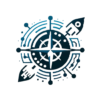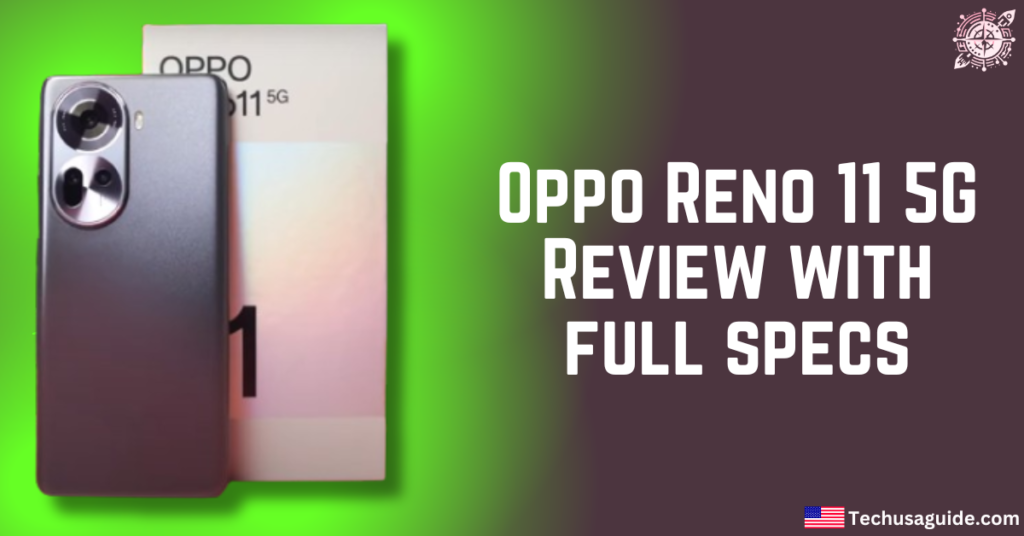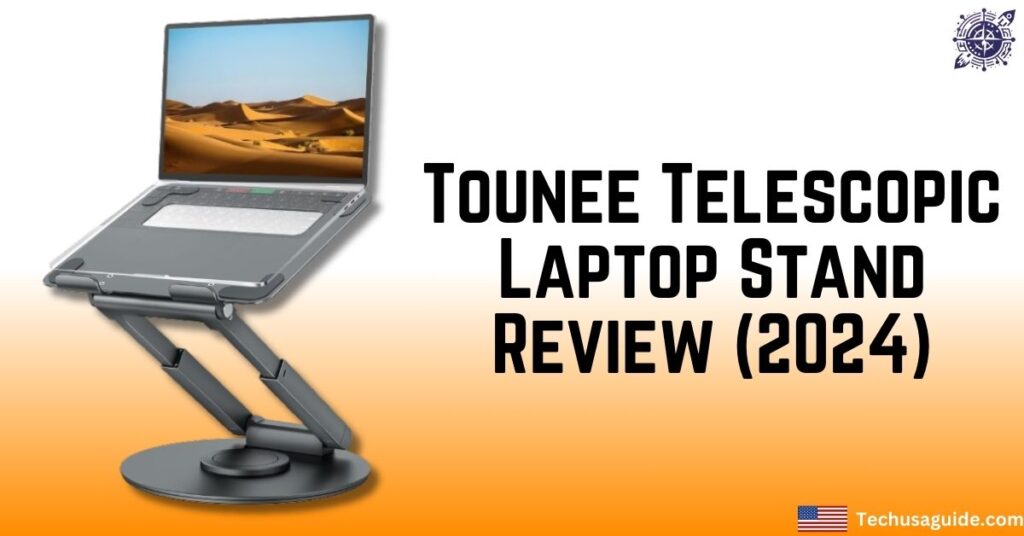Welcome to our thorough Microsoft Surface Pro 11 review. This tutorial covers all the features and capabilities of this multifunctional gadget for creative artists and professionals. The Surface Pro 11 is a great gadget for productivity or upgrading.
Key Takeaways
- The Microsoft Surface Pro 11 has strong Snapdragon® CPUs and Qualcomm® Adreno™ GPU.
- Equipped with a magnificent 13″ PixelSense™ display in LCD and OLED options.
- Creative workers will love this pen and stylus support.
- Featuring superior connection and security.
- It is portable, making it ideal for mobile workers.
Overview of the Microsoft Surface Pro 11
The Microsoft Surface Pro 11 is the newest member of the Surface lineup, providing a perfect combination of power, mobility, and flexibility. This device is designed to meet the needs of creative artists, professionals, and anyone who needs a reliable computing solution, thanks to its powerful Snapdragon® processors and Qualcomm® Adreno™ GPU.

Purpose of the Review
In this review, we will delve into the various aspects of the Microsoft Surface Pro 11, including its features, performance, and user experience. By the end, you’ll have a solid grasp on whether this device is a good fit for you.
Target Audience for the Surface Pro 11
This review is perfect for creative artists and professionals who need a powerful device for tasks like graphic design, video editing, and multitasking. The Surface Pro 11 is perfect for anyone who wants a device that is both portable and powerful.
Surface Pro 11 Design and Build Quality
Opening up the Surface Pro 11 is quite an experience. The package includes the Surface Pro 11, a Quick Start Guide, safety and warranty documents, and a 39W Power Supply (available with specific configurations). It’s all neatly packed in a sleek design. You’ll be able to get started right away with the SIM card access tool included.
Materials and Aesthetic Appeal
The anodized aluminum casing of the Surface Pro 11 provides a luxurious touch. It comes in Sapphire, Dune, Black, and Platinum, offering a range of options to suit various aesthetic preferences. The sleek design, along with the versatile 165-degree full friction hinge kickstand, enhances the device’s functionality and attractiveness.
Surface Pro 11 Durability and Build Strength
The durability of the Surface Pro 11 from Microsoft is impressive. This device has been certified as ENERGY STAR® and registered as EPEAT® Gold, which means it meets rigorous environmental standards. The display is made with Corning® Gorilla® Glass 5, which enhances its durability and ensures it can withstand daily wear and tear.
Portability and Weight
The Surface Pro 11 is impressively portable, weighing only 1.97 lbs (895 g) and measuring 11.3 inches in length, 8.2 inches in width, and 0.37 inches in height. Perfect for professionals who are always on the move, this device effortlessly fits into backpacks and briefcases without any noticeable increase in weight.
Surface Pro 11 Display

Screen Size and Resolution
The Surface Pro 11 features a 13″ PixelSense™ Flow display that offers a resolution of 2880 x 1920 (267 PPI). No matter which variant you go for, whether it’s OLED or LCD, the screen offers sharp and vivid visuals, which is perfect for graphic design and enjoying media.
Color Accuracy and Brightness
The display provides users with a variety of color profiles, including sRGB and Vivid. It also includes adaptive color and contrast features for an enhanced viewing experience. Our display is meticulously color-calibrated to ensure utmost accuracy. At the same time, Dolby Vision IQ™ technology enhances brightness and contrast, making it ideal for creative work.
Touchscreen Responsiveness
The touchscreen is designed with 10-point multi-touch technology, ensuring a highly responsive experience. This allows for smooth navigation and precise interactions. The display is highly responsive to your touch, whether you’re drawing, writing, or navigating.
Comparing with Previous Models
The Surface Pro 11 brings notable enhancements in display quality and responsiveness when compared to its predecessors. The refresh rate of up to 120Hz enhances the user experience, making scrolling and drawing noticeably smoother.
Surface Pro 11 Performance

Processor Options and Benchmarks
The Surface Pro 11 comes with two processor options:
- Snapdragon® X Plus (10 Core) with LCD display
- Snapdragon® X Elite (12 Core) with OLED display
Both options offer excellent performance, but the Snapdragon® X Elite stands out due to its higher core count, making it ideal for more demanding tasks. According to benchmarks, the Surface Pro 11 surpasses numerous competitors in its class.
Surface Pro 11 RAM and Multitasking Capabilities
The Surface Pro 11 is great for multitasking, offering memory options of 16GB or 32GB LPDDR5x RAM. Switching between applications is incredibly smooth, and the device effortlessly handles multiple demanding tasks.
Graphics Performance
The Surface Pro 11 is equipped with the Qualcomm® Adreno™ GPU, allowing it to handle graphics-intensive tasks effortlessly. If you’re into video editing, gaming, or 3D design, the GPU ensures a seamless and efficient performance.
Real-World Usage Scenarios
The Surface Pro 11 is a dependable companion for a wide range of tasks in real-world scenarios. Those in creative professions will find working with software such as Adobe Photoshop and Illustrator incredibly easy. On the other hand, business users will discover that it excels at handling office tasks and video conferencing.
Surface Pro 11 Battery Life

Battery Capacity and Longevity
The Surface Pro 11 offers impressive battery life:
- Up to 14 hours of local video playback
- Up to 10 hours of active web usage
These numbers mean you can power through the day without constantly hunting for your charger.
Real-World Battery Tests
The battery of the Surface Pro 11 performs impressively in real-world tests. Users have found that the battery life of this device is reliable and matches Microsoft’s stated claims. This is reassuring for those needing to use it for extended work or while traveling.
Fast Charging and Battery Management Features
Surface Pro 11 rapidly charges with 65W Surface Connect or USB-C. Battery management features improve consumption, extending battery life.
Surface Pro 11 Operating System and Software

Pre-installed Software
The Surface Pro 11 is equipped with Windows 11 Home already installed, Microsoft 365 Apps, Microsoft Defender, and the Xbox app. These preloaded apps are great for getting things done and having fun as soon as you use them.
Windows 11 Features and Updates
Windows 11 introduces fresh features and updates, such as a revamped Start menu, enhanced multitasking with Snap Layouts, and improved virtual desktops. The addition of Microsoft Teams and Xbox Game Pass Ultimate enhances the overall experience.
Security Features
Ensuring security is of utmost importance when it comes to the Surface Pro 11. Our enhanced security features offer peace of mind with Microsoft Pluton TPM 2.0, Windows Hello face authentication, and Microsoft Defender. Rest assured, these measures offer strong safeguards for your data and privacy.
Surface Pro 11 Keyboard and Trackpad
The Surface Pro 11 Type Cover is ergonomic and efficient. Well-spaced keys with tactile feedback make typing easy. The cover also protects the screen while not in use.
Trackpad Responsiveness and Features
The trackpad is really great – it’s super responsive. It supports multi-touch gestures so that you can navigate smoothly and intuitively. It holds its own against other 2-in-1 devices, providing accurate control and user-friendly operation.
Surface Pro 11 Pen and Stylus Support

Surface Pen Features
Surface Slim Pen (2nd version) with Surface Pro Keyboard wireless charging and storage works with Surface Pro 11. Its haptic signals and compatibility with Microsoft Pen Protocol (MPP) make drawing and writing easy.
Drawing and Writing Experience
Artistic people will find the Surface Pro 11 a great tool for drawing and writing. The display and stylus are designed to enhance your creativity, allowing you to create intricate artwork or jot down handwritten notes effortlessly. The tactile feedback really adds to the overall experience, giving it a more authentic feel, like using a regular pen and paper.
Software Compatibility for Creative Professionals
The Surface Pro 11 works seamlessly with popular creative software such as Adobe Photoshop, Illustrator, and CorelDRAW. The Surface Pro 11 is a powerful companion for creative work, allowing artists and designers to use their favorite tools without issues. This compatibility ensures a seamless experience for creators.
Connectivity and Ports
The Surface Pro 11 is equipped with a variety of ports to enhance connectivity:
- 2 X USB-C® / USB4® ports for charging, data transfer, and DisplayPort 1.4a
- Compatible with Surface Thunderbolt™ 4 Dock and other accessories
- Handy Surface Pro Keyboard port
- Convenient Surface Connect port
- NanoSIM slot
These ports give you plenty of options for connecting peripherals and accessories, making it easy to expand your workspace as needed.
Surface Pro 11 Wireless Connectivity: Wi-Fi and Bluetooth
The Surface Pro 11 has the latest Wi-Fi 7 and Bluetooth® Wireless 5.4 technology, ensuring a seamless and dependable wireless connection. The Surface Pro 11 guarantees a seamless and reliable connection, whether you’re accessing the internet or connecting to Bluetooth devices.
has
Compatibility with Accessories and Peripherals
The Surface Pro 11 is compatible with various accessories and peripherals, such as the Surface Pro Flex Keyboard, Surface Pro Signature Keyboard, and Surface Adaptive Kit. You have the flexibility to personalize your setup to meet your specific requirements.
Surface Pro 11 Audio and Camera
The Surface Pro 11 boasts powerful stereo speakers with Dolby® Atmos®, providing an exceptional audio experience. No matter what you’re doing – listening to music, watching videos, or joining video calls – the speakers deliver a clear and balanced sound.
Microphone Clarity
Our dual Studio Mics with voice focus guarantees crystal-clear capture of your voice during calls and recordings. Our microphones are expertly crafted to minimize distracting background noise, producing crystal-clear voice reproduction.
Front and Rear Camera Specifications
The Surface Pro 11 has a high-quality Quad HD front-facing Surface Studio Camera and a powerful 10MP Ultra HD rear-facing camera. The front camera boasts an impressive 1440p Quad HD resolution. It captures a wide field of view, allowing you to capture stunning selfies. On the other hand, the rear camera delivers exceptional image and video quality, ensuring that every moment is beautifully captured. Both cameras are compatible with Windows Hello face authentication.
Video Conferencing Capabilities
The camera and microphone setup of the Surface Pro 11 is perfect for video conferencing, making it an ideal choice. With the Windows Studio Effects, your video calls are taken to the next level. Experience automatic framing and creative filters to ensure you always look and sound amazing.
Surface Pro 11 Storage Options
The Surface Pro 11 provides a range of storage options, such as 256GB, 512GB, and 1TB Gen 4 SSDs. These options offer plenty of room for storing files, applications, and media.
Expandability and Cloud Storage Integration
The removable SSD makes it a breeze to upgrade, and you can rest easy knowing that your data is always safe and accessible with integration with cloud storage services like OneDrive. The combination of local and cloud storage offers great flexibility and convenience.
Data Transfer Speeds and Performance
The Gen 4 SSDs provide rapid data transfer speeds, guaranteeing swift access to files and applications. This performance improvement helps enhance the overall efficiency and responsiveness of the device.
User Experience
The Surface Pro 11 is built for ease of use, with a user-friendly interface and intuitive navigation. Everyday tasks like browsing the web, checking emails, and using productivity software are smooth and hassle-free.
User Interface and Navigation
The user interface is clean and modern, with a focus on simplicity and functionality. Navigation is a breeze, thanks to the responsive touchscreen and trackpad, making the Surface Pro 11 a joy to use.
Surface Pro 11 vs. Surface Pro 10
The Surface Pro 11 brings a host of improvements compared to its predecessor. It boasts better performance, a more vibrant display, and enhanced battery life. Its advanced security features and improved connectivity options stand out from the Surface Pro 10.
Surface Pro 11 vs. Apple iPad Pro
The Surface Pro 11 is known for its versatility and productivity features, making it a standout choice when compared to the Apple iPad Pro. The Surface Pro 11 is a strong contender in the tablet market due to its compatibility with a wide range of accessories and its robust performance.
Surface Pro 11 vs. Dell XPS 13 2-in-1
The Dell XPS 13 2-in-1 is a favorite among professionals, just like the Surface Pro 11. Both deliver great performance and sleek design, but the Surface Pro 11 really shines for creative users with its detachable keyboard and top-notch pen support.
Surface Pro 11 Pricing and Availability
The Surface Pro 11 comes in a range of configurations to cater to a variety of budgets and needs. The price range can vary depending on the processor, RAM, and storage options you choose. Typically, you can anticipate a higher price for the top-tier models featuring Snapdragon® X Elite processors and expanded storage.
Surface Pro 11 Where to Buy
You can easily find the Surface Pro 11 on Microsoft’s official website, as well as through authorized retailers and online marketplaces. Make sure to check for availability in your area.

Why We Picked It
The Microsoft Surface Pro 2-in-1 Laptop/Tablet (2024) truly shines in a world where versatility and performance are of utmost importance. Designed to cater to the needs of professionals, creatives, and students, this device effortlessly combines productivity and creativity.
The Surface Pro offers a powerful Snapdragon X Plus processor and the innovative AI-driven Copilot+ PC, making it more than just a tool—it provides an exceptional experience.
Surface Pro 11 Pros and Cons
User Feedback and Reviews
Users generally love the Surface Pro 11 for its performance, display quality, and versatility. Creative pros rave about the pen support and responsive touchscreen, while business users find it super reliable for everyday tasks. Sure, some folks mention the price as a downside, but most agree that the awesome features and performance make it worth the cost.
Surface Pro 11 Use Cases
For Students and Education
The Surface Pro 11 is a fantastic option for students, providing a great balance of performance and portability. With its compatibility with educational software and apps, this tool becomes incredibly versatile for learning and boosting productivity.
For Business and Professional Use
The Surface Pro 11 offers business professionals a powerful performance, advanced security features, and a wide range of connectivity options. It’s great for tasks like presentations, video conferencing, and document management.
For Creative Work and Art
Artists will appreciate the Surface Pro 11’s capabilities for graphic design, illustration, and video editing. The pen and high-resolution display work together seamlessly to enhance the creative process, making it a breeze to bring ideas to life.
For Gaming and Entertainment
Although the Surface Pro 11 is not specifically intended for gaming, its impressive GPU and high-resolution display allow for enjoyable casual gaming and media consumption. The Dolby® Atmos® speakers offer an incredible audio experience that will truly immerse you in your entertainment.
FAQs
Is the Surface Pro 11 good for gaming?
The Surface Pro 11 can handle casual gaming pretty well, thanks to its Qualcomm® Adreno™ GPU and high-res display. But keep in mind, it might not be the best choice for hardcore gaming.
Does the Surface Pro 11 come with a keyboard?
The Surface Pro 11 starts at $1,000, without a keyboard or stylus. It comes with a Snapdragon X Plus (10-core CPU), 16GB RAM, 256GB SSD, and the older LCD display, which is pretty good but nothing extraordinary.
What is the battery life of the Surface Pro 11?
The 11th edition of Microsoft’s Surface Pro convertible tablet features a Qualcomm chip that is designed to be power-efficient, allowing for over eight hours of battery life in early tests. App compatibility has its imperfections, but there’s good news – it’s getting better thanks to the introduction of a new Prism emulator.
What accessories are essential for the Surface Pro 11?
Essential accessories include the Surface Slim Pen (2nd edition), Surface Pro Keyboard, and Surface Pro Signature Keyboard. These accessories enhance the device’s functionality and user experience.
Is the Surface Pro 11 compatible with older Surface accessories?
Yes, the Surface Pro 11 works great with many older Surface accessories, like the Surface Pro X Signature Keyboard and Surface Pen. This means you can keep using your favorite accessories without any hassle!
How does the Surface Pro 11 perform in terms of security?
The Surface Pro 11 comes with awesome security features like Microsoft Pluton TPM 2.0, Windows Hello face authentication, and Microsoft Defender. These tools offer strong protection for your data and privacy.
Does Surface Pro come with Windows 11 Pro?
The Surface Pro 8 includes the Windows 11 Home edition, perfect for consumer customers. For commercial customers, we offer the Pro editions of both Windows 10 and Windows 11. These editions are designed to meet the needs of businesses and provide a range of powerful features.
Final Verdict
The Surface Pro 11 is an excellent choice if you’re looking for a device that combines the power of a laptop with the convenience of a tablet. With its versatility, impressive specs, and an array of advanced features, this device is an excellent investment for both work and play.
The Surface Pro 11 is more than just an ordinary tablet or laptop – it’s a versatile hybrid device that brings together the best features of both. The detachable keyboard and kickstand make it easy to switch between laptop and tablet mode, catering to professionals who require swift task transitions.
The Surface Pro 11 boasts an array of impressive specifications that are sure to catch your attention. This device is equipped with powerful features, including options for an Intel Core i7 processor, 16GB of RAM, and 1TB of storage.
It is capable of effortlessly handling even the most demanding tasks. This device is perfect for creative professionals, gamers, or anyone who requires a high-performance device while on the move.
Who Should Buy the Surface Pro 11?
- Creative pros looking for a trusty tool for graphic design and illustration.
- Business folks need a versatile, portable device for productivity tasks.
- Students want a powerful yet lightweight gadget for learning and fun.
You Might Also Like the following:
- Top Mobile Hotspots for 2024
- Lenovo IdeaPad Flex 5i 14 Review (2024)
- Audible vs. Spotify – Which Is Better?
- Apple AirPods Pro 2 vs. Samsung Galaxy Buds 3 Pro
- Top 10 Best Mechanical Keyboards 2024
- Which GoPro is best for beginners?
- Best Wireless Earbuds 2024
- What Is the Best Chair for Sitting Long Hours?
- Do artists get paid from Spotify?