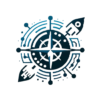I just heard about some exciting updates to the Claude app that you’ll love. They’ve totally revamped things for phones and – finally – launched on iPad too 🎉
The app’s gotten a really nice facelift and some super useful new features. My favorite has to be the chat search. Do you know when you remember having a great conversation but can’t find it? Problem solved.
They’ve really added a personal touch to it. I was planning a family vacation the other day, and I mentioned our budget constraints to Claude. The suggestions were really helpful and fit well with our situation.

The iPad app is a game-changer if you bounce between devices a lot. Everything syncs up nicely, so you can start something on your phone and pick it right up on your iPad later.
It’s pretty cool to see how far this has come. They’re really listening to what people actually need. I’m curious – what features would you be most excited to try out?
The app’s available on both iPhone and Android, by the way. It’s definitely worth checking out if you’re into productivity tools!
Just a heads up – since this kind of news moves fast and I might not have all the latest details, you might want to peek at Anthropic’s website for the most up-to-date info on features and availability.
Let me dive into all the exciting updates happening with the Claude app – there’s quite a bit to unpack.
The Big Picture Updates 📱
- Fresh new design that’s way easier on the eyes.
- Finally, it is available on iPad.
- Works smoothly across iPhone and Android.
- Everything syncs perfectly between devices.
Cool New Features I’m Loving 🌟
Chat Search (this is huge!)
- Find old conversations in seconds.
- No more endless scrolling to find that one important chat
- Great for keeping track of project discussions
Personal Touch
- You can now give Claude specific details about your life/work
- It is super helpful for getting more relevant responses
- For example, I was planning a family vacation the other day, and I mentioned our budget constraints to Claude. The suggestions were really helpful and fit our situation well.
Project Management
- Better organization for different projects
- Custom instructions for each task
- Perfect for juggling multiple things at once
The iPad Experience
- Gorgeous big-screen layout
- Perfect for creative work and writing
- Split-screen support (great for research!)
- Works in both portrait and landscape
Real-World Uses I’ve Found:
- Writing (the bigger iPad screen is perfect for this)
- Project planning
- Research organization
- Family scheduling
- Quick problem-solving on the go
What’s Really Cool
The whole experience feels much more natural now. Whether you’re brainstorming ideas, need help with work stuff, or want to have an interesting conversation, it all flows better.
Plus, switching between phone and iPad is seamless – start a chat on your morning commute, and continue it on your iPad at lunch.
Pro Tips 💡
- Set up your custom instructions early – it makes everything more relevant
- Use the search feature to build on previous conversations
- Take advantage of the iPad’s bigger screen for complex tasks
Keep in mind that tech moves fast, so you should check Anthropic’s website for the latest features and updates. But honestly? This is the most significant update they’ve done so far.
Which features stand out to you the most? We’d love to hear your thoughts in the comments below! I’m really looking forward to hearing about the features you’re most excited to try first! How about we share some tips to make the most of these new features?
More From Techusaguide
- Best Tozo Earbuds For Running
- Which is the best Tozo earbuds currently?
- Does Spotify Notify When You Follow Someone?
- Is Amazon Prime Free for College Students?
- Is Amazfit Balance worth buying?
- Audible vs. Spotify – Which Is Better
- Hostinger vs Bluehost? Best Web Hosting WordPress