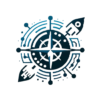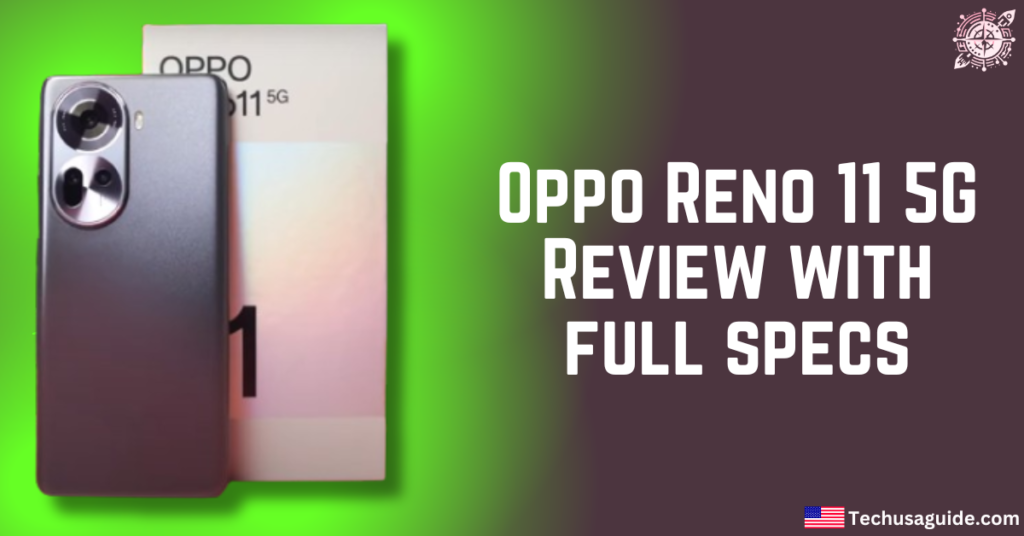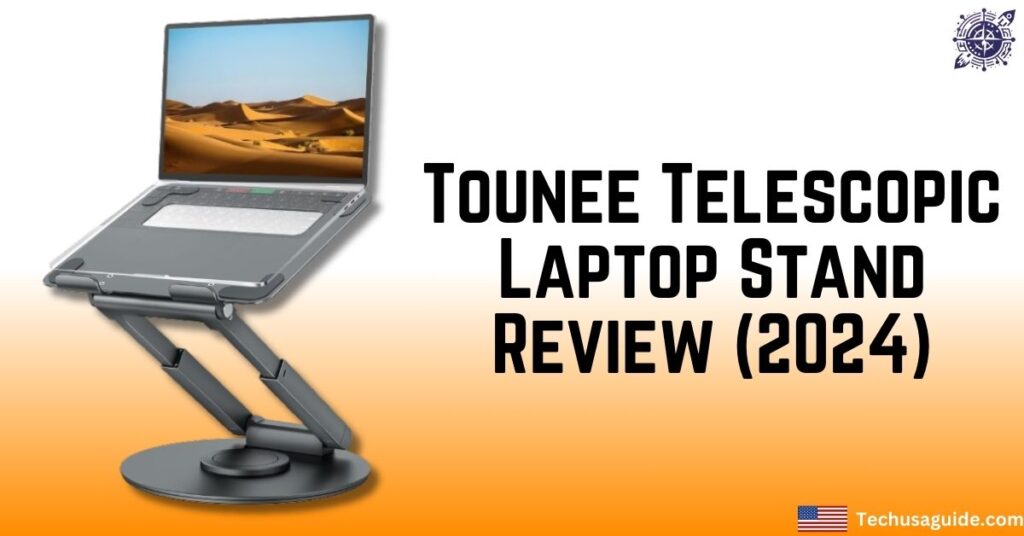If you’re into gaming like I am, you totally get that having a great monitor can really change the game for you. I’ve tried out quite a few monitors over the years, and I have to say, the ASUS TUF VG34VQL3A stands out from the crowd.
It’s not just another flashy screen. This 34-inch ultra-wide gaming monitor is really making waves in the market, and after putting in quite a few hours with it, I’ve got some thoughts to share—both the good and the not-so-good.
In this review, I’ll share all the details you need about this monitor, covering its design, performance, and how it compares to others. Just a Spoiler alert: There’s a lot to love about it. But is it really worth your cash? Let’s jump right in.

ASUS TUF Design and Build Quality
Alright, let’s kick things off with the design. As soon as I unboxed the ASUS TUF VG34VQL3A, the sleek, curved display really stood out to me. Thanks to its 1500R curvature, this monitor is made to wrap around your field of vision, pulling you into the game like flat screens just can’t do.
The build really feels solid—definitely no wobbly stands or flimsy plastics around here. You can really feel that this monitor is made to last with those strong materials. It definitely gives you peace of mind.
I’ve got to say, the adjustable stand has really been a game changer for me. No matter if you’re changing the height, tilt, or swivel, this monitor really adjusts to give you the best viewing angle.
I’ve put in a lot of time adjusting my setup, and the flexibility of this stand is perfect for those long gaming sessions.
The curved screen isn’t just for show—it really transforms how you enjoy games. As someone who dives into a lot of first-person shooters, I can say the immersion is just incredible. It’s like you’re really part of the game world, not just sitting back and watching.
ASUS TUF 34 Inch Curved Gaming Monitor
Check out the ASUS TUF Gaming 34” Ultra-Wide Curved Monitor (VG34VQ3B), made for all the pro gamers and tech lovers out there. Get ready for some seriously immersive gameplay with stunning visuals and the latest tech that takes your gaming adventures to the next level.

ASUS TUF Display Specifications: Clarity That Pops
So, let’s talk about that 34-inch VA panel. If you haven’t tried gaming on an ultra-wide monitor yet, you’re really going to enjoy it! The 3440×1440 resolution really brings visuals to life, making everything from vast open worlds to action-packed firefights look super sharp.
That 21:9 aspect ratio is awesome—not only for gaming but also for getting things done with productivity tasks. I’ve been using it for video editing and multitasking, and it really makes a difference in my workflow.
I’ve really come to appreciate the 1500R curvature as time has gone on. Initially, I wasn’t quite convinced if it was just a fun thing or something I really needed. But after a few hours in, it’s tough to think about going back to a flat screen.
The curve really helps with your peripheral vision, so you can easily catch sight of enemies out of the corner of your eye—super important for competitive gaming.
ASUS TUF Performance and Refresh Rate: Speed You Can Feel
The ASUS TUF VG34VQL3A really stands out with its impressive 180Hz refresh rate, and it also supports 144Hz. Playing on 60Hz monitors really shows a huge difference, like it’s night and day.
The gameplay is super smooth, and once you get a taste of those high refresh rates, you won’t want to go back. When you’re diving into fast-paced games like Call of Duty or Valorant, having a high refresh rate along with Adaptive-Sync technology (FreeSync Premium) really changes the game. No more screen tearing or choppy frame rates to worry about.
As someone who loves competitive gaming, I really appreciate how this monitor keeps input lag to a minimum. It’s quick and responsive and makes sure that every keystroke and mouse movement shows up right away on the screen. The 1ms response time really helps cut down on ghosting, and you can definitely see the difference in those fast-motion scenes.
ASUS TUF Color Accuracy and HDR Support: Vibrancy Unleashed

This monitor really stands out when it comes to color accuracy. The sRGB and DCI-P3 color gamut coverage is pretty solid for gaming. And sure, the 8-bit color depth might not be top-notch for professional creators, but it works just fine for casual content creation.
This monitor has got your back with HDR10 support. Is it the top experience out there? Not really. I totally get it—it definitely makes things look better. Still, if you’re hoping for that OLED-level HDR, you might feel a bit let down. Even so, games like Cyberpunk 2077 and Assassin’s CAssassin’slla really shine when you have HDR turned on.
ASUS TUF Contrast Ratio and Brightness: Depth That Draws You In
This monitor’s 4000:1 contrast ratio really makes those deep blacks and vibrant colors pop. You know, one thing I’ve really noticed while gaming in those dark environments, like in Resident Evil or Dead Space, is just how much detail this monitor brings out in the shadows.
It’s pretty impressive! The usual brightness is pretty good, but if you’re in a really bright room, you might be hoping for a bit more peak brightness.
You know, during my latest playthrough of The Witcher 3, I actually took a moment to just soak in the beautiful scenery. It was pretty amazing.
The way the dark forests contrasted with Geralt’s glowing signs was just mesmerizing. You really start to appreciate how much a great monitor can level up your gaming experience in these moments.
ASUS TUF Gaming Features and Enhancements: Tailored for Gamers
This monitor from ASUS is loaded with features that gamers are sure to appreciate. ASUS GamePlus comes with handy tools such as a crosshair, FPS counter, and timer.
Plus, Shadow Boost technology really helps you see better in those darker scenes. I was a bit unsure about Shadow Boost at first. But after diving into games like Dark Souls, where seeing everything is so important, it really turned out to be a game-changer for me.
GameVisual modes are designed for various gaming genres, whether you’re into FPS, MOBA, or RTS. These presets adjust your display to get the best performance for every kind of game.
I usually stick to FPS games, but I decided to give the RTS mode in StarCraft II a shot, and I really noticed a big difference in clarity and sharpness.
Connectivity and Ports: Plenty of Options
This monitor has two DisplayPort 1.4 ports, two HDMI (v2.0) ports, and USB Hub ports, so you’ve got a lot of ways to connect your devices. If you game on multiple devices or like to switch between your PC and console, you’re going to love the flexibility it offers. The built-in audio isn’t the best, so I’d suggest getting a decent headset or some external speakers.
ASUS TUF Ergonomics and Usability: Built for Comfort
Hey gamers, if you’re logging those long hours in front of your screens, you know how important ergonomics can be. This monitor’s adjustability features let you game comfortably, no matter how long you’re playing. If you like a more personalized setup, VESA mount compatibility lets you wall-mount your display, too.
Honestly, I’ve spent whole weekends gaming, and I can’t say enough about how comfortable this monitor is. No neck strain, no weird angles—just total gaming happiness.
ASUS TUF Price and Value for Money: Is It Worth It?
Honestly, gaming monitors can really put a dent in your wallet, and the ASUS TUF VG34VQL3A is definitely one of those. So, is it really worth putting your money into it? I think so, definitely.
It finds a nice middle ground with performance, design, and features that really make the price worth it. You’re getting a super wide, high-refresh-rate monitor that’s loaded with features, perfect for everything from competitive gaming to creative work.
Why Choose the ASUS TUF Gaming Monitor?
Pros:
- Check out this awesome wide, curved display that really amps up your visual experience for some immersive viewing!
- Get ready for an amazing gaming experience designed just for serious gamers.
- Enjoy free access to Adobe Creative Cloud for everything you need to unleash your creativity.
- Feel at ease knowing you have a 3-year warranty that gives you peace of mind with your purchase.
Cons:
- You’ll need enough desk space to set everything up just right.
- The premium features really make the higher price worth it.
Final Thoughts: A Must-Have for 2024 Gamers
If you’re really into gaming in 2025, you should definitely consider adding the ASUS TUF VG34VQL3A to your setup. It’s got a sleek design, an immersive curved screen, and top-notch performance—perfect for gamers who want nothing but the best.
If you’re just playing for fun or aiming for that esports glory, this monitor has all the features and specs to take your gaming to the next level.
Ultimately, the ASUS TUF VG34VQL3A is more than just a monitor; it’s your ticket to an amazing gaming experience. No matter if you’re diving into an RPG or fighting for the win in an FPS, this monitor is here to support you all the way.
FAQs
Is a 34 curved monitor good for gaming?
A 34-inch curved monitor is a great choice for gaming, particularly if you’re looking for that immersive experience. The curved design really boosts your peripheral vision and makes everything feel more immersive, which is awesome for racing, flight simulation, or role-playing games. But, you know, the benefits really hinge on things like the refresh rate and response time.
What is the refresh rate of the ASUS VG34VQL1B?
The ASUS TUF Gaming VG34VQL1B features a refresh rate of 180Hz, making it perfect for enjoying smooth gameplay, particularly in those fast-paced games.
What is the price of ASUS Tuf gaming VG34VQL1B 34?
What’s the price for the ASUS TUF Gaming VG34VQL1B 34? You know, the price of this monitor can change a bit based on where you shop and what region you’re in, but usually, it falls somewhere between $500 and $600 USD.
Is a 34-inch monitor too big for gaming?
A 34-inch monitor is actually a great size for gaming, especially if you want to dive into a more immersive experience. Actually, a lot of gamers really like using larger monitors.
They provide more screen space and can make games feel way more immersive, especially when it comes to open-world, racing, and simulation games.
Some players of competitive first-person shooters (FPS) like using smaller monitors. It helps them focus better and makes it easier to move their eyes quickly across the screen.
Is the 1000R curve too much for gaming?
The 1000R curve definitely feels a bit more intense than other types, but that’s because it’s made to align with the natural curve of our eyes. This really enhances the experience, especially on those big ultrawide monitors.
When it comes to gaming, a lot of players really like the 1000R curve. It wraps the screen around your view, making the whole visual experience feel more immersive.
It might take a little while to adjust, and everyone has their own take on it—some think it’s a bit too intense, while others really enjoy the extra immersion.
Is 3440×1440 good for gaming?
A 3440 x 1440 monitor really takes your gaming to the next level with its wide aspect ratio and stunning visuals, especially when you compare it to 1080p displays.
Perfect for gamers who have the right hardware, it provides smooth performance and boosts gameplay clarity. Enhance your setup for a more enjoyable experience.
More From Techusaguide
- Best Tozo Earbuds For Running
- Rev Up Your Ride with iScooter Electric Scooter
- Which is the best Tozo earbuds currently?
- Does Spotify Notify When You Follow Someone?
- Is Amazon Prime Free for College Students?
- Is Amazfit Balance worth buying?
- Audible vs. Spotify – Which Is Better
- Hostinger vs Bluehost? Best Web Hosting WordPress