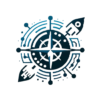Home entertainment is smart and diverse in the digital era, giving customers many ways to enjoy their favorite content. Because streaming services are so popular, the option usually comes down to Fire TV or Smart TV.
Each option offers advantages that suit different demands. Users love how well Fire TV devices work with Amazon services and how easy they are to use.
They also give you access to a lot of streaming services. Instead, Smart TVs include built-in apps and functions for direct streaming without a device.
Which one provides the better experience? Fire TV and Smart TV features, performance data, user experiences, and customer insights are covered in this thorough reference.
Through detailed analysis, we want to help you make an educated selection that meets your entertainment requirements and interests. Learning these alternatives can improve your home viewing experience, whether you binge-watch or not.
Brief Introduction to Fire TV and Smart TVs
Fire TV: Amazon’s Fire TV is their most popular streaming device. It’s known for being flexible and working with other Amazon products. The Fire TV Stick, Fire TV Cube, and other models have different functions to meet the wants of different users.
Smart TVs, on the other hand, have built-in internet access, allowing direct streaming. Smart TVs from Samsung, LG, and Sony have different operating systems and functionality.
What is Fire TV?
Amazon’s digital media players, known as Fire TV, deliver web video to TVs. Since its launch in 2014, Fire TV has evolved into various versions with different features.

What features does the Fire TV have?
Fire TV Stick:
Portable and easy to use, the Fire TV Stick plugs into your TV’s HDMI port.
Fire TV Cube:
Combines a streaming media player with Amazon Echo, offering hands-free voice control via Alexa.
Features:
4K HD support, voice search, third-party app integration, parental controls, and more.
Streaming:
Netflix, Disney+, Prime Video, and Hulu are among the streaming services available on Fire TV. You can stream thousands of movies, TV episodes, and original series with a few clicks.
For classic movies, binge-worthy series, and the newest blockbusters, Fire TV makes it easy to search and watch them.
Voice control:
Hands-free voice control is available on Fire TV devices. This includes voice-adjusting loudness and typing text for searches and app navigation, improving user experience.
This makes finding your favorite program or changing the volume during a movie easy and fun.
Dolby Vision:
Some Fire TVs offer Dolby Vision, which improves video quality with beautiful colors and contrast. HDR technology highlights the finest details in dark and bright environments, providing a more immersive and dramatic watching experience.
Dolby Vision enhances movies, TV, and gaming.
Dolby Atmos:
These Fire TVs offer Dolby Atmos for immersive audio.
Alexa Voice Remote:
Fire TV devices come with a user-friendly remote that features Alexa voice control, making content searches effortless.
Along with its smart functionality, the remote has power and volume buttons for easy TV control without needing multiple remotes.
Pre-set app buttons allow quick access to your favorite streaming services, enhancing your viewing experience and simplifying content enjoyment.
X-Ray:
X-Ray gives Prime Video subscribers a lot of information about their shows. This contains full storyline synopses, IMDb ratings, and actor and crew facts. X-Ray boosts the viewing experience by letting users explore their favorite movies and shows, discovering new content and learning more about them.
Targeted advertising:
Fire TV users can easily disable focused ads in their settings. By visiting the preferences area, you can stop personalized ads from appearing, making your viewing experience less cluttered. Enjoying your favorite TV shows and movies becomes easier without the distraction of annoying ads.
What is a Smart TV?
Internet-connected TVs are Smart TVs. Smart TVs include pre-installed applications and can broadcast material online over the internet. AI, voice control, and smart home integration have enhanced the concept.

What are the features of a smart TV?
The following table describes popular smart TV features:
| Features | Description |
| Internet Connectivity | Allows the TV to connect to the internet through Ethernet or Wi-Fi, giving you access to online material, apps, and streaming services. |
| Streaming Apps | Streaming services like Netflix, Hulu, Amazon Prime Video, Disney+, and more can be used directly without a separate device. |
| Voice Control | Smart assistants like Alexa and Google Assistant let customers control the TV and search for content with their voices. |
| App Store | Users may download more applications and games via a platform-specific app store like Google Play or LG Content Store. |
| Screen Mirroring | Mirrors smartphone, tablet, or computer screens to the TV for convenient content sharing. |
| High Dynamic Range (HDR) | Better contrast and color accuracy make viewing more realistic and vibrant. |
| 4K/8K Resolution | UHD resolution improves visual clarity, especially on big displays. |
| Smart Home Integration | Supports smart home devices, allowing the TV to control lights and thermostats. |
| Electronic Program Guide (EPG) | Features a TV show and channel guide with recording and reminder options. |
| Casting Support | Webcasting from mobile devices using Chromecast or AirPlay. |
| Multiple HDMI/USB Ports | Numerous HDMI and USB connections for game consoles, Blu-ray players, and external storage. |
| Bluetooth Connectivity | Accepts wireless connections to headphones, soundbars, keyboards, and gaming controllers. |
| Parental Controls | Options for parents to control children’s screen usage and content. |
| Multi-User Profiles | Users’ personalized profiles provide content suggestions based on watching patterns. |
| PVR/DVR Functionality | Users may record live TV with a PVR/DVR. |
| Automatic Software Updates | Updating its firmware and applications gives the TV the latest features and security. |
| Gaming Mode | Improves gameplay by reducing input latency and optimizing TV settings. |
| Picture-in-Picture (PiP) | Supports many channels or inputs by presenting one in a smaller window. |
Hardware and Design
What are the different types of Amazon Fire TV?
This table describes Fire TV device types:
| Fire TV Device | Description |
| Fire TV Stick Lite | It is an inexpensive HD streaming alternative to Alexa Voice Remote Lite, but it has no volume or power controls. |
| Fire TV Stick | It features full HD (1080p) streaming with an Alexa Voice Remote that controls power, volume, and mute. |
| Fire TV Stick 4K | Has 4K Ultra HD streaming, HDR, Dolby Vision, and an Alexa Voice Remote with TV controls. |
| Fire TV Stick 4K Max | Improved Fire TV Stick 4K with Wi-Fi 6, live view picture-in-picture, and quicker performance. |
| Fire TV Cube | This hands-free streaming gadget combines Fire TV and Echo features with Alexa. |
| Fire TV Omni Series | Amazon’s smart TVs feature Fire TV, 4K UHD, HDR, and hands-free Alexa control. |
| Fire TV 4-Series | Another inexpensive Amazon smart TV range with 4K UHD and Fire TV integration. |
| Fire TV Edition Smart TVs | Third-party intelligent TVs like Toshiba and Insignia with Fire TV and Alexa connectivity. |
| Fire TV Recast | This DVR records live OTV for later viewing on Fire TV or Echo Show. |
| Fire TV Blaster | An Echo or Fire TV Cube-compatible add-on that improves TV, speaker, and receiver control. |
Innovative Smart TV Designs
The design philosophy of each smart TV company is important to many purchasers. Beyond visual quality and smart capabilities, a TV’s design may affect how it fits in your living room. Look at how some of the best smart TV brands design their products.
1. Samsung: Sleek and Minimalist
Samsung has been a star in the smart TV market for a long time, and its design philosophy is based on keeping things simple and sleek.
Ultra-thin borders are common on Samsung TVs. This makes the screen almost borderless, which makes watching more engaging.
2. LG: Futuristic and Elegant
LG’s design style leans toward future beauty. Samsung is known for being innovative, and LG often combines cutting-edge technology with a focus on how it looks.
For example, the LG OLED series has very thin profiles—sometimes as little as a few millimeters—and is meant to be fixed on the wall, making it look like a window to another world. The brand pays attention to even the back of the TV to make sure it looks good from every angle.
3. Sony: Sophisticated and Timeless
Sony TVs are known for their classic and stylish designs. Sony tends to go for a simple but high-end look, focusing on using high-quality materials and building strong and long-lasting things.
The brand’s designs usually focus on finding a mix between form and function. Sony also cares about sound design, and their TVs often have unique speaker setups that blend in well with the body of the TV.
4. Vizio: Practical and User-Centric
Vizio may not have as much design history as some other brands, but it makes up for it by focusing on what the user needs.
The style of Vizio’s TVs is usually pretty simple. The company tries to give its products a solid, boring look that focuses on usefulness.
Because of this, their TVs are very popular with people who want to save money without giving up important design elements. Vizio has a big part of the market and a lot of loyal customers as well.
5. TCL: Bold and Accessible
TCL has quickly become known for making smart TVs with bold, easy-to-use designs. The brand often uses bright colors and modern touches for a younger audience.
Most of the time, TCL uses simple lines and a clean look that works well in a wide range of rooms to make designs that stand out without being too much. TCL is a strong competitor in the affordable market because their dedication to price doesn’t hurt the look of their products.
6. Philips: European Flair and Ambilight
With its beautiful stands and simple designs, Philips TVs have a very European look. Philips is unique because its Ambilight technology projects the colors from the TV onto the wall behind it, making for a unique and immersive watching experience.
This feature not only makes a room feel better, but it also shows how creatively Philips combines technology and design.
7. Panasonic: Classic and Professional
Panasonic’s designs are more traditional and businesslike, with a focus on strong construction and modest beauty. Panasonic TVs are usually made for people who like a more classic look and don’t care as much about ultra-modern designs.
The brand usually focuses on making designs that are both useful and long-lasting while also providing high-quality music and video.
Operating Systems and Interface
Fire OS:
Fire OS, Amazon’s modified Android, is designed to work with Prime Video, Kindle, and Alexa.
This optimized operating system helps Fire tablets and Fire TV users access their favorite content, operate smart home devices, and enjoy a variety of entertainment and productivity apps.
Fire OS constantly updates, giving consumers the newest features and security improvements.
Fire OS Key Features
Amazon Ecosystem Integration:
Built-in Amazon Services: Stream your favorite programs and movies on Amazon Prime Video, read immersively on Kindle, and listen to a huge selection of tunes on Amazon Music.
Alexa makes it easy to handle these services hands-free, making media enjoyment easier than ever.
User Interface (UI):
Content-Focused: Content is prioritized above apps on the home screen, which is organized into simple sections like ‘Books’ and ‘Videos.’
This design layout makes it easy for people to find and enjoy their favorite media without having to switch between apps, improving the entire experience. Carefully designed tabs make content discovery more customized.
Carousel Navigation:
Recently used content is highlighted, making it easy to find preferred or often-used stuff. User experience is improved by simplifying navigation and making vital resources clickable.
Amazon Appstore:
App Availability: This gadget uses the Amazon App Store instead of the Google Play Store. Apps developed for Fire OS provide a smooth, efficient user experience suited to the device’s characteristics. Users may enjoy a variety of applications and games to improve system engagement.
Parental Controls:
Kid-Friendly Features: Parents may personalize their children’s experience with powerful parental controls to ensure they view age-appropriate material. Amazon Kids+ offers a huge collection of safe, interesting, and instructional material, creating a healthy and stimulating digital experience for kids.
Fire TV Integration:
Streaming-Centric: Alexa voice search and a streaming-specific user interface make navigating easy. The X-Ray feature lets you learn more about your favorite shows and movies, get cast data, and learn behind-the-scenes facts, improving your viewing experience.
Fire OS User Experience
User-Friendly Design:
Amazon ecosystem users will find the UI easy to utilize. User experience is improved by easy feature navigation. Even inexpensive devices have excellent performance so that customers may enjoy seamless operation without the latest technology.
Thanks to this thorough design, everyone can maximize the platform’s possibilities.
Limited Customization:
The number of apps and functionality is lower than on Android. Amazon consumers are also somewhat bound into their services, which may limit their ability to personalize and utilize other platforms’ flexibility.
This might limit use because you’re connected to Amazon’s ecosystem.
Ad-Supported Devices:
Advertisements on the lock screen help manufacturers keep prices down on budget handsets. These ads can be deleted if consumers pay, giving them an ad-free experience.
Budget-conscious consumers have flexibility, and manufacturers may offer cheaper products using this technique.
Regular Updates:
Users receive continuous upgrades and changes on the platform. The newest Android features may take longer to integrate into these upgrades, leaving consumers waiting.
What operating system do smart TVs use?
For smart TV buyers, the operating system (OS) is one of the most important factors that determines how the TV will work for them.
It controls how easy the screen is to use, what apps are available, and how well it works with other devices.
If you need help making a choice, here is a quick review of some famous OS options: Different systems have different features, pros, and cons that can greatly affect how you watch TV and what material you can access.
1. Tizen OS (Samsung)
Pros:
An easy-to-use UI makes navigating easy for all users. It ensures programs load quickly and function smoothly without latency.
An extensive app variety lets consumers find tools and entertainment that meet their requirements. It also works well with Samsung smartphones, improving user experience by blending connection and functionality.
Cons:
There aren’t many ways to customize the product, so users can’t make it fit their wants exactly. It also doesn’t get as many changes, slowing it down and making adding new features harder.
2. WebOS (LG)
Pros:
Sleek design, great multitasking, strong voice control, and regular updates.
Cons:
It doesn’t have as many apps as Android TV and doesn’t work as well with devices that aren’t LG.
3. Roku TV
Pros:
The app is meant to be simple and easy to use, so it’s convenient for people to get around. Offering a huge range of uses, it can meet the wants and tastes of a large group of people.
This app also gets regular changes that improve its features and the user experience. It works on multiple platforms, so users can easily access their favorite apps on different devices.
Cons:
There are ads on the home screen, and cheaper models may also not work.
4. Android TV (Google)
Pros:
It has a large library of apps for all purposes and hobbies. Users may utilize voice commands with Google Assistant’s robust integration. The device also lets users customize their experience to suit their lifestyle and tastes.
Regular updates provide consumers with the newest features and upgrades, keeping their devices working smoothly.
Cons:
The steeper learning curve, potential bloatware.
5. Fire TV OS (Amazon)
Pros:
Seamless Amazon integration, strong voice control with Alexa, and budget-friendly options.
Cons:
Amazon-focused content, limited customization.
6. Apple TV OS (Apple)
Pros:
A simple UI makes navigating easy and improves the app’s experience. It works well with Apple devices, providing cross-platform operation.
High-quality apps have seamless performance and sophisticated design. User data is protected by strict security methods to guarantee privacy.
Cons:
The product’s high cost and limited customization choices might make it hard for consumers to customize it.
Performance and Speed
Fire TV Stick 4K: The device has a strong quad-core processor that makes it run smoothly and lets you do more than one thing at once. Users can store a lot of apps, files, and videos with 8GB of storage.
Furthermore, it supports the amazing 4K Ultra HD resolution, which makes watching more intense by bringing out vivid colors and clear details.
Fire TV Cube: The device’s powerful hexa-core processor makes multitasking easy and provides good efficiency. You can store a lot of apps, photos, and videos on 16GB of storage.
Additionally, it works with high-tech display technologies such as Dolby Vision and HDR10+, providing beautiful images with improved brightness and contrast for a more engaging watching experience.
Cost Analysis
What are the costs of Fire TV?
When comparing Fire TV prices, it’s important to consider each model’s features, specs, and value. Screen resolution, storage space, and streaming services might impact your choice.
Consider the UI and special features like voice control or smart home device integration. This list of the most popular Fire TV models includes their essential features and common pricing ranges to help you select the best one for your entertainment requirements.
1. Fire TV Stick Lite
Price: Around $19.99
Features:
- It lets you watch in 1080p Full HD.
- It’s a simple remote that doesn’t control the TV.
- Best for people on a budget, as it is the cheapest choice.
- It does not work with Dolby Atmos or Dolby Vision.
2. Fire TV Stick
Price: Around $29.99
Features:
- It can stream in 1080p Full HD.
- Comes with an Alexa Voice Remote that can control your TV.
- Allows Dolby Atmos sound for a more realistic experience.
- Reasonable price for the benefits.
3. Fire TV stick 4k
Price: Around $79.99
Features:
- Supports 4K Ultra HD streaming.
- It comes with an Alexa Voice Remote that can control your TV.
- It works with HDR10+, Dolby Vision, and Dolby Atmos.
- The best for people who want to stream in good quality and have a 4K TV.
4. Fire TV Stick 4K Max
Price: Around $40.99
Features:
- It can watch 4K Ultra HD and works with Wi-Fi 6.
- Better speed with an engine that works faster.
- Alexa Voice Remote for controlling your TV.
- It supports HDR10+, Dolby Vision, and Dolby Atmos.
- Perfect for people who want to stream in the best way possible using the newest technology.
5. Fire TV Cube
Price: Around $109.99
Features:
- Talk to Alexa without using your hands (no need for a control).
- It can be watched in 4K Ultra HD.
- It works with HDR10+, Dolby Vision, and Dolby Atmos.
- Integrated speakers and more powerful processors.
- Recommended for people who want the most powerful Fire TV gadget that works with smart homes.
6. Fire TV Edition Smart TVs
Price Range: $300.99 (depending on size and brand)
Features:
- Amazon Fire TV experience is built-in, so you don’t need a separate streaming stick.
- Comes in different sizes and resolutions (1080p, 4K).
- It comes with an Alexa Voice Remote.
- High-end models come with Dolby Vision and HDR support.
- It is great for people who want an all-in-one option because the Fire TV experience is built right into the TV.
Smart TV Pricing 2024
Prices for smart TVs vary by brand and feature:
Samsung: $250 to $10,000 or more
LG: $200 to over $8,000
Sony: $300 to $9,000 or more
TCL: $150 to $3,000 or more
Vizio: $200 to $5,000 or more
Hisense Panasonic: $300 to over $7,000.
Philips: $250 to over $6,000
Prices vary on the brand, screen size, quality, technology (like OLED or QLED), and how well known the brand is.
Pick what you want based on your income and needs.
What are the best brands for a smart TV?
1. Samsung S95C OLED 4K Smart TV
Best-in-class OLED TVs like the Samsung S95C OLED provide brilliant colors, deep blacks, and high contrast ratios.
You may watch the newest blockbuster movies, play high-stakes games, or watch your favorite TV episodes on this premium TV, designed for those who expect the greatest visual quality.
An ultra-slim design and sophisticated HDR capabilities give the S95C an unmatched viewing experience and improve any living space.

With QD technology and 8.3 million self-illuminating pixels, Samsung OLED delivers stunning blacks and over a billion vibrant colors.
2. LG G4 OLED 4K Smart Tv
LG’s stylish G4 OLED, meant to sit flat against the wall, is a great addition to their Gallery line. This TV has great blacks for contrast and remarkable color accuracy for lifelike images.
Due to its superior technology, the G4 OLED is fantastic for movie evenings, gaming, and streaming your favorite shows.

LG’s OLED technology with over 8 million self-lit pixels delivers amazing image quality.
3. TCL 32-Inch Class S3 1080p LED Smart TV
Experience spectacular 1080P Full HD quality with a contemporary FullView metal bezel-less design. Direct LED lighting, Dynamic Contrast, and minimum input latency in Game Mode improve brightness and visual quality.

Experience spectacular 1080P Full HD quality with a contemporary FullView metal bezel-less design. Direct LED lighting, Dynamic Contrast, and minimum input latency in Game Mode improve brightness and visual quality.
4. Samsung QN90C QLED TV
This Samsung TV has amazing picture quality thanks to its Neo Quantum HDR+ technology, Quantum Mini LEDs for great color and contrast, and a Neural Quantum Processor for 4K upscaling.

This Samsung TV has amazing picture quality thanks to its Neo Quantum HDR+ technology, Quantum Mini LEDs for great color and contrast, and a Neural Quantum Processor for 4K upscaling.
5. Hisense 40-inch class a4
This TV’s full array LED backlight makes the pictures look bright, and DTS Virtual:X makes the sound more realistic. It also has special modes for games and sports that improve speed and picture quality.

This TV’s full array LED backlight makes the pictures look bright, and DTS Virtual:X makes the sound more realistic. It also has special modes for games and sports that improve speed and picture quality.
What are the advantages of Fire TV?
- Wide Content Access: It gives you access to a lot of content, like live TV, sports, and thousands of online services.
- Easy-to-Use Interface: A home screen you can change makes it easy to get around.
- Voice Control with Alexa: Use voice commands to find, control playback, and handle smart devices.
- Accessibility: It has a lot of functions and is easy on the wallet.
- 4K Ultra HD Support: Get clear pictures and bright colors with 4K quality.
- Regular Updates: Frequent software updates add new features and strengthen security.
- Gaming Capabilities: Enjoy simple games right on your TV with controller support.
- Parental Controls: Manage content and set up child-friendly profiles.
- App Compatibility: Supports many different apps for fun and additional uses.
- Portable and Easy to Set Up: It is portable, simple, and great for trips.
What are the advantages and disadvantages of smart TV?
Advantages of Smart TVs
- Convenience: Easy streaming and web browsing without other devices.
- App Variety: Netflix and YouTube are pre-installed for quick entertainment access.
- Voice Control: Alexa and Google Assistant-compatible.
- New features and enhanced performance with regular software upgrades.
- Customization: Customize content and choices based on watching behavior.
Disadvantages of Smart TVs
- Data collecting and privacy issues.
- Security: Internet connectivity risks hacking.
- Complexity: For non-techies, complexity might be daunting.
- Price: It costs more than normal TVs.
Final Recommendations
Each Fire TV and Smart TV has its own benefits for various users. Fire TV is an affordable and adaptable option for individuals who wish to upgrade their TV setup.
Its strong Amazon connection lets consumers access Prime Video, music, and smart home functions from their TVs. But Smart TVs offer a complete entertainment experience.
Smart features like streaming applications, online surfing, and voice control are built in, removing the need for extra devices.
Smart TVs are helpful for those who desire a simplified approach with everything on one device.
Which is better, Fire TV or smart TV?
When buying, consider your budget to make a smart choice. Consider how your existing devices may work with any new equipment you’re contemplating.
Finally, decide what features and performance you need, whether you need complex features for professional usage or something trustworthy for daily chores. Take time to weigh these things to make a better decision.
More From Tech USA Guide:
- Amazfit Helio Ring Review – best smart ring for health
- Best Smart Alarm Clocks of 2024
- What’s the best smart ring right now? 2024
- What happens when you are offline in Palworld?
- Does Spotify Notify When You Follow Someone?